Players return to PC2, the most well-liked game in the series. It presents the ideal chance to go deeper into the experience, hone your skills, and create the best in-game setups to tune your car perfectly. Project CARS 2 has 29 motorsport series and 9 different motorsport disciplines.
So, there are plenty of tuning options to consider whether you want to drift or shave off valuable seconds from your lap time. Since no further DLC anticipates for the series, tuning is the best method to get the most out of the game. Let’s look at some top project cars 2 setups configurations and demonstrate how to apply them to your cars in-game.
Project Cars 2 Setups Guide
The racing simulator game Project CARS 2 allows you to experience driving a race car conveniently in your own house. Racing simulators are slightly harsh, like there are no do-overs in an actual race.
It ranks in the middle of its competitors, despite being the least challenging or realistic simulator available. Although you presumably came here looking for the perfect setup, a few alternatives are worthwhile considering.

Here are a few early suggestions that will help you get the most out of the setups I’ll be teaching you best because there isn’t a one size fits all solution for setups due to the wide variety of tracks, cars, and your driving style. Let’s dive in!
Race Engineer
Many of you have undoubtedly noticed the Project CARS 2 Race Engineer in-game but have yet to see it since you thought it wouldn’t be useful. However, it might 21 be a useful tool for people just getting started with tweaking and configurations.
I advise selecting a vehicle you wish to tweak and getting acquainted with it before starting the Race Engineer. Consider making a few notes on how you’d like to enhance the setup so you can accurately respond to the following questions.
After finishing the test drive, you’ll access the Race Engineer, where you’ll ask several questions about your unique driving style. The in-game AI will then make tweaking recommendations based on your specific requirements.
By learning a lot about how to set up the car, this technique may ultimately be more beneficial than a baseline tuning setup that is effective for a pro-level driver. This knowledge will be helpful for more in-depth customization in the future.
Although it might not be the ideal option for your setup requirements, Race Engineer is worth a shot. Since a downloadable configuration wouldn’t explain why you’re making modifications, I believe it’s beneficial to discover what works for your specific style.
Race Engineer takes a team approach to assist the driver, allowing you to collaborate on ideas and hopefully create a solid foundation you can refine later.
Consider the Basic
You must remember to adjust the fundamentals, such as gear ratios and tyres, to suit the track and surface you’re racing. If you download or duplicate a configuration from the internet, you should consider whether it has the right gearing for the tracks you intend to compete.
For example, you would want shorter gearing for a tight and complex circuit like a Rallycross layout and small ratio gearing for a longer, high-speed track. It is beneficial to plan out how you want to use the setup in advance.
Project Cars 2 Tuning Setups
PC2 has adopted a different strategy than games like Forza Motorsport 7, which makes getting the fastest tunes easier. You can sort by the fastest competitor leaderboard times that share the same cars by going to Community on the main menu, selecting Time-Trial, and loading their ghost.
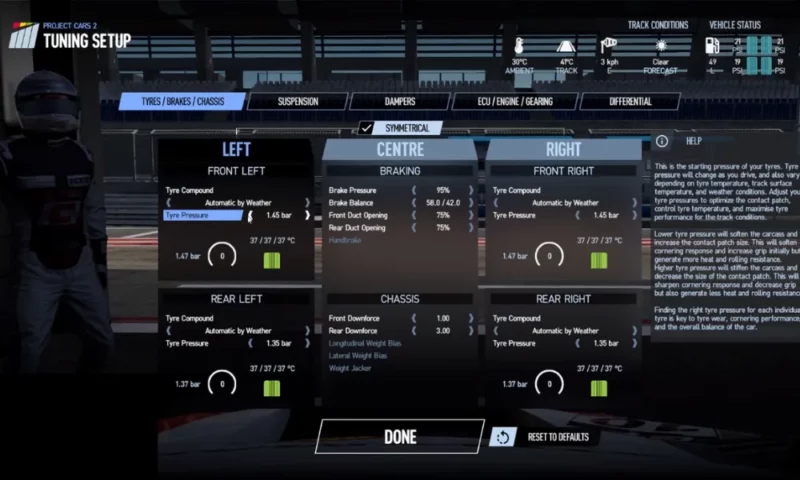
The Vehicle Record will appear in the Highlights, and you can press Start to load the race. When you follow these instructions, the quickest setup will download. Once the screen has loaded, you’ll see Installed GHOSTS. Click the Cog Wheel to the right, and you’ll get a message that reads, successfully loaded Ghost Car Setup.
Now that you’ve assigned the setup to your vehicle, you’ll have the option to select Edit Setup and make any necessary adjustments after pressing OK. It’s important to remember that it could not necessarily fit your driving style, so you might need to make more adjustments.
Fortunately, unlike Forza, these downloaded settings aren’t locked, so that you can make any alterations. This approach is one of the simplest methods to set up a base in the game, but it’s not the only one, so you can go on to another approach if you’re interested.
Even while I have had no problems with the downloading technique on the PC platform, some gamers have encountered difficulties downloading configurations on the PlayStation and Xbox consoles.
Project CARS 2 Controller Settings
After enjoying it on a controller, I can attest that the game is noticeably superior on a wheel. Nevertheless, I understand that not everyone’s budget allows for a wheel configuration, so I have offered the following controller project cars 2 setups ps4.

The following tweaks made the most of what the controller offers. But feel free to modify them to suit your needs even though the default settings are significantly better than the original Project CARS game:
- Dead zone for steering: 0
- Steering sensitivity: 45
- Deadzone for throttle: 0
- Throttle sensitivity: 20
- Deadzone for brakes: 0
- Brake sensitivity: 20
- Clutch deadzone: 10
- Clutch sensitivity: 25
- Sensitivity to speed: 95
- Controller damping: 75
- Controller vibration: 80 Hz
Project Cars 2 Setup Steering Wheel
I advise searching for your make and model for settings. Because there are many types of wheels on the market, if you have a Logitech G29, scroll down to see my suggested setup.
Over the years, I’ve adjusted these settings numerous times and discovered that they provide us with the finest FFB on road surfaces. As always, feel free to make changes until they seem comfortable for you. I recognize that they will only work for some.
Logitech G29 Wheel Settings for Project Cars 2
Once Project Cars have loaded, go to the home screen’s Options tab, then Controls, Configuration, and enter the following settings:
- Gain: 97 (Reduce this if necessary)
- Volumes: 38
- Tone: 35 (Lower this if required)
- FX: 45 (Lower this if required)
- Spring: 0.25
- Deadzone for Steering: 0
- Dampening: 0
- Sensitivity: 50
Project cars 2 setup Formula Rookie, Go-Karts, and Ginetta Juniors are Tier 6 choices. Let’s Set up the kart now.
Project CARS 2 Karts setup
Karts are undoubtedly among the trickiest vehicles in PC2 to control. Still, I believe this setup is incredibly well-balanced and offers just the correct amount of traction to permit oversteering without (too much) concern about spinning on the turns.
Can You Use the Project Cars 2 Setups Database?
Yes! The only drawback is that when a new patch is released, the cars are frequently changed, making all or nearly all your well-researched and assembled configurations useless, forcing you to start from scratch. It’s a real shame for individuals who invested the time to give setups and those who carefully searched for settings and eventually saved a lot of money.
Can You Modify Cars in Project Cars 2?
With Project CARS 2, you may design unique racing locations according to the specific date and weather conditions. Select Custom Race from the Quickplay menu in Race Central to customize a race event.
The car’s configuration may customize the skin to spending hours with bleeding knuckles on a real-world race car. However, PC players can also add mods to their game, enabling the use of external vehicles and liveries or skins.
Additionally, visual mods can apply to the game to make it appear even better than before. If you enjoy drifting, I strongly advise you to check out what the mod scene offers since the PC2 mod scene still lags what Assetto Corsa offers.
Is Project Cars 2 Difficult?
The fact that Project Cars 2 is a challenging racing simulator draws many players to the series. If you want to start competing on the track, there is a lot to learn because the game appeals to individuals who enjoy debating apexes and braking zones.
Can Project Cars 2 Be Used With VR?
Yes and no! Unfortunately, Project CARS 2 doesn’t support VR on PlayStation 4 or Xbox One platforms. However, Project CARS 2 offers a terrific VR experience for those playing the game on a PC platform.
Which is Better, Project Cars 3 Or 2?
If you’re seeking a simulation game where you may race in a comparable way to real racing, PC2 is the more serious game to pick. If you play video games more casually, PC3 is more enjoyable to play for an hour or so.
Are There F1 Cars in Project Cars 2?
An enthusiast of motorsports must have Project CARS 2. The excellent sequel from Slightly Mad Studios includes rallycross, GTs, touring cars, open-wheel F1 and Le Mans-style vehicles, and ludicrous 1000 horsepower supercars. In contrast to many racing games that concentrate on one discipline, such as a rally or Formula 1.


55 Comments
Thanks for sharing. I read many of your blog posts, cool, your blog is very good.
На нашем сайте вы найдете лучшие витамины для мозга. Они помогут улучшения памяти.
https://jared0uz3j.rimmablog.com/31452415/Лучшие-Руководящие-принципы-витамины-для-мозга
На этом сайте вы можете найти полезной информацией о лечении депрессии у пожилых людей. Здесь представлены рекомендации и описания способов борьбы с данным состоянием.
http://forum.l2endless.com/showthread.php?tid=6934&pid=493511
Thanks for sharing. I read many of your blog posts, cool, your blog is very good.
I’m not sure why but this weblog is loading extremely slow for me. Is anyone else having this issue or is it a issue on my end? I’ll check back later and see if the problem still exists.
Immerse yourself in the world of cutting-edge technology with the global version of the POCO M6 Pro, which combines advanced features, stylish design, and an affordable price. This smartphone is designed for those who value speed, quality, and reliability.
Why is the POCO M6 Pro your ideal choice?
– Powerful Processor: The octa-core Helio G99-Ultra delivers lightning-fast performance. Gaming, streaming, multitasking—everything runs smoothly and without lag.
– Stunning Display: The 6.67-inch AMOLED screen with FHD+ resolution (2400×1080) and a 120Hz refresh rate offers incredibly sharp and vibrant visuals. With a touch sampling rate of 2160 Hz, every touch is ultra-responsive.
– More Memory, More Possibilities: Choose between the 8/256 GB or 12/512 GB configurations to store all your files, photos, videos, and apps without compromise.
– Professional Camera: The 64 MP main camera with optical image stabilization (OIS), along with additional 8 MP and 2 MP modules, allows you to capture stunning photos in any conditions. The 16 MP front camera is perfect for selfies and video calls.
– Long Battery Life, Fast Charging: The 5000 mAh battery ensures all-day usage, while the powerful 67W turbo charging brings your device back to life in just a few minutes.
– Global Version: Support for multiple languages, Google Play, and all necessary network standards (4G/3G/2G) makes this smartphone universal for use anywhere in the world.
– Convenience and Security: The built-in fingerprint sensor and AI-powered face unlock provide quick and reliable access to your device.
– Additional Features: NFC, IR blaster, dual speakers, and IP54 splash resistance—everything you need for a comfortable experience.
The POCO M6 Pro is not just a smartphone; it’s your reliable companion in the world of technology.
Hurry and grab it at a special price of just 15,000 rubles! Treat yourself to a device that impresses with its power, style, and functionality.
Take a step into the future today—purchase it on [url=https://ify.ac/1Y26]AliExpress[/url]!
Keep up the great piece of work, I read few articles on this site and I conceive that your web blog is rattling interesting and has got sets of excellent info .
Great wordpress blog here.. It’s hard to find quality writing like yours these days. I really appreciate people like you! take care
Alfa Romeo Offizielle Website | SUVs & Limousinen | Alfa Romeo DE https://linkdirectory.at/de/detail/alfa-romeo-offizielle-website-suvs-limousinen-alfa-romeo-de
Mercedes Benz Personenwagen https://linkdirectory.at/de/detail/mercedes-benz-personenwagen
В России сертификация имеет большое значение для подтверждения соответствия продукции установленным стандартам. Прохождение сертификации нужно как для производителей, так и для потребителей. Наличие сертификата подтверждает, что продукция прошла все необходимые проверки. Особенно это актуально для товаров, влияющих на здоровье и безопасность. Сертификация помогает повысить доверие к бренду. Кроме того, это часто является обязательным условием для выхода на рынок. В итоге, сертификация способствует развитию бизнеса и укреплению позиций на рынке.
добровольная сертификация
I have to express appreciation to this writer for bailing me out of this type of problem. Because of exploring throughout the online world and meeting thoughts which are not pleasant, I assumed my life was over. Being alive without the strategies to the problems you have fixed through your main short post is a crucial case, as well as ones that would have adversely affected my entire career if I hadn’t encountered the blog. Your good mastery and kindness in taking care of all the details was crucial. I don’t know what I would have done if I had not encountered such a solution like this. It’s possible to at this time look ahead to my future. Thanks so much for your skilled and effective help. I won’t hesitate to recommend your blog to anyone who would like assistance on this topic.
На данной платформе вы найдете учреждение ментального здоровья, которая обеспечивает поддержку для людей, страдающих от тревоги и других ментальных расстройств. Эта комплексное лечение для восстановления ментального здоровья. Наши специалисты готовы помочь вам справиться с психологические барьеры и вернуться к психологическому благополучию. Квалификация наших психологов подтверждена множеством положительных отзывов. Обратитесь с нами уже сегодня, чтобы начать путь к восстановлению.
http://lewisrusselhomes.com/__media__/js/netsoltrademark.php?d=empathycenter.ru%2Farticles%2Fgemofobiya-boyazn-vida-krovi%2F
Доставка грузов в городе Минск — удобное решение для бизнеса и домашних нужд.
Мы оказываем транспортировку по городу и окрестностей, предоставляя услуги круглосуточно.
В нашем транспортном парке современные транспортные средства разной вместимости, что помогает учесть любые потребности клиентов.
Грузоперевозки Минск
Мы содействуем офисные переезды, перевозку мебели, строительных материалов, а также малогабаритных товаров.
Наши водители — это профессиональные работники, хорошо знающие маршрутах Минска.
Мы гарантируем оперативную подачу транспорта, аккуратную погрузку и доставку в точку назначения.
Заказать грузоперевозку можно через сайт или по контактному номеру с помощью оператора.
The GameAthlon platform is a popular gaming site offering dynamic casino experiences for players of all backgrounds.
The casino provides a diverse collection of slot games, live dealer games, card games, and sports betting.
Players can enjoy seamless navigation, top-notch visuals, and user-friendly interfaces on both PC and mobile devices.
http://www.gameathlon.gr
GameAthlon focuses on safe gaming by offering encrypted transactions and reliable outcomes.
Promotions and loyalty programs are regularly updated, giving registered users extra incentives to win and have fun.
The helpdesk is available day and night, assisting with any inquiries quickly and politely.
GameAthlon is the top destination for those looking for fun and huge prizes in one trusted space.
The GameAthlon platform is a popular online casino offering dynamic games for players of all backgrounds.
The casino offers a diverse collection of slot games, real-time games, classic casino games, and sports betting.
Players are offered smooth navigation, stunning animations, and easy-to-use interfaces on both desktop and tablets.
gameathlon casino
GameAthlon focuses on player safety by offering trusted payment methods and reliable RNG systems.
Reward programs and loyalty programs are constantly improved, giving members extra incentives to win and have fun.
The helpdesk is available around the clock, helping with any questions quickly and politely.
The site is the ideal choice for those looking for fun and big winnings in one reputable space.
Оказываем транспортные услуги с автобусами и микроавтобусами большим организациям, малым и средним предприятиям, а также частным заказчикам.
Заказать автобус в Челябинске
Мы обеспечиваем удобную и абсолютно безопасную поездку пассажиров, предусматривая поездки на свадебные мероприятия, корпоративные праздники, туристические поездки и все типы мероприятий в Челябинске и Челябинской области.
Luxury timepieces have long been a benchmark of excellence. Meticulously designed by renowned artisans, they perfectly unite classic techniques with modern technology.
Every component demonstrate exceptional workmanship, from intricate mechanisms to high-end materials.
Investing in a Swiss watch is a true statement of status. It represents timeless elegance and uncompromising quality.
Be it a bold statement piece, Swiss watches deliver remarkable precision that stands the test of time.
http://www.altasugar.it/new/index.php?option=com_kunena&view=topic&catid=3&id=154029&Itemid=151
Даркнет — это закрытая область сети, куда можно попасть с использованием защищенные браузеры, например, I2P.
В этой среде доступны как официальные, так и нелегальные ресурсы, включая магазины и прочие платформы.
Одной из крупнейших онлайн-площадок считается Black Sprut, данный ресурс предлагала продаже различных товаров, включая противозаконные вещества.
bs2best at сайт
Такие сайты часто функционируют на биткойны в целях конфиденциальности сделок.
Однако, спецслужбы время от времени ликвидируют крупные нелегальные рынки, однако взамен открываются новые ресурсы.
Даркнет — это скрытая область интернета, куда можно попасть исключительно через защищенные браузеры, такие как I2P.
Здесь можно найти официальные , например, форумы и различные платформы.
Одной из крупнейших платформ считается Black Sprut, данный ресурс предлагала торговле разных категорий.
bs2best at
Подобные ресурсы довольно часто используют анонимные платежи для обеспечения анонимности транзакций.
Hi, Neat post. There’s a problem with your website in internet explorer, would check this… IE still is the market leader and a large portion of people will miss your excellent writing because of this problem.
Buying drugs online is far easier than shopping in person.
No need to stand in queues or stress over limited availability.
E-pharmacies allow you to order what you need from home.
Many digital pharmacies offer discounts compared to physical stores.
http://www.feuchtwangen.info/viewtopic.php?f=2&t=160453
Additionally, you can check different brands without hassle.
Reliable shipping means you get what you need fast.
Have you tried purchasing drugs from the internet?
Regardless of the popularity of smartwatches, classic wristwatches continue to be iconic.
Collectors and watch lovers admire the intricate design behind traditional timepieces.
Unlike modern wearables, which need frequent upgrades, mechanical watches hold their value through generations.
https://www.taiyedbrodels.com/forum/viewtopic.php?f=1&t=20098
Prestigious watchmakers still produce limited-edition traditional watches, proving that their desirability hasn’t faded.
For true enthusiasts, a traditional wristwatch is not just a fashion statement, but a reflection of craftsmanship.
Even as high-tech wearables offer convenience, traditional timepieces carry history that never goes out of style.
Наша компания предлагает поддержкой мигрантов в северной столице.
Мы помогаем в оформлении разрешений, регистрации, и вопросах, связанных с трудоустройством.
Наши специалисты помогают по всем юридическим вопросам и подсказывают правильный порядок действий.
Мы работаем в оформлении ВНЖ, так и с гражданством.
С нами, ваша адаптация пройдет легче, упростить оформление документов и уверенно чувствовать себя в Санкт-Петербурге.
Пишите нам, чтобы узнать больше!
https://spb-migrant.ru/
Purchasing medicine online has become way more convenient than visiting a local drugstore.
No need to stand in queues or worry about limited availability.
Online pharmacies give you the option to buy prescription drugs from home.
Numerous platforms have discounts in contrast to brick-and-mortar pharmacies.
http://saschawill.de/forum/viewtopic.php?f=13&t=136554
Additionally, it’s easy to compare various options easily.
Reliable shipping adds to the ease.
Do you prefer buying medicine online?
Любители азартных игр могут легко получить доступ к рабочее обходную ссылку онлайн-казино Champion и продолжать играть популярными автоматами.
В казино можно найти различные онлайн-игры, включая классические, и самые свежие разработки от топовых провайдеров.
Если главный ресурс не работает, зеркало казино Чемпион поможет моментально получить доступ и делать ставки без перебоев.
https://casino-champions-slots.ru
Все функции сохраняются, включая открытие профиля, пополнение счета и кэш-ауты, а также бонусы.
Пользуйтесь обновленную ссылку, чтобы играть без ограничений!
This portal features a large variety of video slots, suitable for both beginners and experienced users.
Here, you can find classic slots, feature-rich games, and jackpot slots with high-quality visuals and dynamic music.
If you are into simple gameplay or prefer engaging stories, you’ll find a perfect match.
https://immotionvr.com/pag/?recept_tort_bez_vypechki_s_ghele_i_yogurtom.html
Every slot is playable 24/7, no download needed, and perfectly tuned for both PC and mobile.
In addition to games, the site provides helpful reviews, bonuses, and player feedback to enhance your experience.
Register today, start playing, and have fun with the excitement of spinning!
Здесь вам открывается шанс играть в широким ассортиментом игровых автоматов.
Эти слоты славятся красочной графикой и интерактивным игровым процессом.
Каждая игра даёт индивидуальные бонусные функции, повышающие вероятность победы.
1xbet казино
Слоты созданы для игроков всех уровней.
Вы можете играть бесплатно, после чего начать играть на реальные деньги.
Испытайте удачу и насладитесь неповторимой атмосферой игровых автоматов.
Understanding women’s health issues requires specific knowledge throughout life. Learning about menstrual health, pregnancy, menopause, and related conditions is crucial. Knowing about preventative screenings like Pap smears and mammograms is vital. Familiarity with medical preparations specific to women’s health is important. This includes hormonal therapies, contraceptives, and treatments for gynecological conditions. Access to trusted information empowers women to manage their health. The iMedix podcast addresses gender-specific health topics comprehensively. It’s a health care podcast relevant to women at all life stages. Explore the iMedix best podcasts for women’s health discussions. iMedix provides online health information tailored to diverse needs.
На этом сайте вы можете наслаждаться широким ассортиментом слотов.
Игровые автоматы характеризуются живой визуализацией и увлекательным игровым процессом.
Каждый слот предлагает особые бонусные возможности, увеличивающие шансы на выигрыш.
1xbet казино
Игра в слоты подходит игроков всех уровней.
Есть возможность воспользоваться демо-режимом, и потом испытать азарт игры на реальные ставки.
Попробуйте свои силы и окунитесь в захватывающий мир слотов.
Здесь вам открывается шанс играть в широким ассортиментом игровых автоматов.
Слоты обладают яркой графикой и увлекательным игровым процессом.
Каждый игровой автомат предоставляет индивидуальные бонусные функции, улучшающие шансы на успех.
1win
Игра в игровые автоматы предназначена любителей азартных игр всех мастей.
Есть возможность воспользоваться демо-режимом, после чего начать играть на реальные деньги.
Проверьте свою удачу и получите удовольствие от яркого мира слотов.
Your point of view caught my eye and was very interesting. Thanks. I have a question for you.
x1 slots регистрация в 1xslots casino 1xslots акции
1хслотс зеркало на сегодня 1xslots официальный зеркало рабочее
1xslots официальный сайт мобильная версия скачать 1xslot зеркало
1xslots акции 1xslots рабочее зеркало
1xslot зеркало рабочее этих способов предполагает регистрацию 1xslots казино мобильная версия
Did you know that nearly 50% of medication users make dangerous drug mistakes due to insufficient information?
Your physical condition is your most valuable asset. Each pharmaceutical choice you consider significantly affects your body’s functionality. Staying educated about medical treatments is absolutely essential for successful recovery.
Your health goes far beyond swallowing medications. All pharmaceutical products affects your biological systems in unique ways.
Never ignore these life-saving facts:
1. Mixing certain drugs can cause health emergencies
2. Seemingly harmless allergy medicines have serious risks
3. Self-adjusting treatment causes complications
To avoid risks, always:
✓ Verify interactions via medical databases
✓ Study labels completely when starting medical treatment
✓ Consult your doctor about potential side effects
___________________________________
For verified medication guidance, visit:
https://msnho.com/blog/main-advantages-drugs-treat-erectile-dysfunction
1xslots зеркало рабочее на сегодня 1х слот регистрация в 1xslots casino
Our e-pharmacy offers an extensive variety of medications for budget-friendly costs.
Shoppers will encounter both prescription and over-the-counter remedies for all health requirements.
We strive to maintain safe and effective medications while saving you money.
Fast and reliable shipping guarantees that your order arrives on time.
Experience the convenience of shopping online on our platform.
generic vs brand name drugs
This page showcases disc player alarm devices made by top providers.
Visit to explore sleek CD units with FM/AM reception and dual alarms.
These devices come with aux-in ports, device charging, and power outage protection.
The selection ranges from economical models to luxury editions.
the alarm cd
All clocks boast nap modes, sleep timers, and LED screens.
Order today through Amazon with free delivery.
Select the perfect clock-radio-CD setup for kitchen or office use.
Our platform provides buggy rentals on Crete.
Travelers may safely book a vehicle for exploration.
Whether you’re looking to see hidden beaches, a buggy is the fun way to do it.
https://www.tumblr.com/sneakerizer/781689118337990656/alligator-buggy-quad-safari-redefining-off-road
Each buggy are safe and clean and available for daily bookings.
Through our service is hassle-free and comes with great support.
Get ready to ride and feel Crete in full freedom.
Wow! This can be one particular of the most useful blogs We have ever arrive across on this subject. Basically Excellent. I am also an expert in this topic so I can understand your effort.
I don’t even know how I ended up here, but I thought this post was good.
I don’t know who you are but definitely you’re going to a famous blogger if you are not already
😉 Cheers!
Here is my web blog nordvpn coupons inspiresensation
Hi, I desire to subscribe for this blog to obtain newest updates, therefore
where can i do it please help out.
My homepage :: nordvpn coupons inspiresensation – in.mt,
Tu veux passer à l’action mais tu sais pas où chercher ? Sur les bons réseaux, tu peux obtenir des cartes comme YesCard, Mim Card, ou même un permis de conduire enregistré en préfecture. Tu veux du vrai ? Passe sur fromdarktoweb.net ou cashshop.club. Mail : assistanceinternationale9 a-r-o-b-a-z g m a i I point com.
350fairfax nordvpn Coupons
I really like your blog.. very nice colors & theme. Did
you create this website yourself or did you hire someone to do it
for you? Plz reply as I’m looking to design my own blog and would like to find out where u got this
from. thanks a lot
Thank you for your sharing. I am worried that I lack creative ideas. It is your article that makes me full of hope. Thank you. But, I have a question, can you help me?
Your point of view caught my eye and was very interesting. Thanks. I have a question for you.
Whoa! This blog looks just like my old one! It’s on a
entirely different subject but it has pretty much the same layout and design.
Wonderful choice of colors!
My blog post … eharmony special coupon code 2025
I’m not sure where you’re getting your information, but great topic. I needs to spend some time learning much more or understanding more. Thanks for magnificent info I was looking for this information for my mission.
Хотите собрать информацию о пользователе? Этот бот предоставит детальный отчет в режиме реального времени .
Используйте продвинутые инструменты для поиска цифровых следов в открытых источниках.
Узнайте контактные данные или активность через автоматизированный скан с верификацией результатов.
глаз бога программа для поиска людей бесплатно
Система функционирует с соблюдением GDPR, используя только общедоступную информацию.
Закажите детализированную выжимку с геолокационными метками и списком связей.
Попробуйте надежному помощнику для исследований — точность гарантирована!
The other day, while I was at work, my cousin stole my
iphone and tested to see if it can survive a forty foot drop,
just so she can be a youtube sensation. My apple ipad is now broken and she has 83 views.
I know this is entirely off topic but I had to share
it with someone!
Look into my web page; vpn
Осознанное участие в азартных развлечениях — это принципы, направленный на предотвращение рисков, включая поддержку уязвимых групп.
Сервисы должны внедрять инструменты саморегуляции , такие как лимиты на депозиты , чтобы избежать чрезмерного участия.
Обучение сотрудников помогает выявлять признаки зависимости , например, частые крупные ставки.
https://sacramentolife.ru
Для игроков доступны консультации экспертов, где обратиться за поддержкой при проблемах с контролем .
Соблюдение стандартов включает аудит операций для обеспечения прозрачности.
Задача индустрии создать условия для ответственного досуга, где удовольствие сочетается с психологическим состоянием.
Patek Philippe — это pinnacle механического мастерства, где соединяются точность и эстетика .
Основанная в 1839 году компания славится авторским контролем каждого изделия, требующей многолетнего опыта.
Изобретения, включая ключевой механизм 1842 года , укрепили репутацию как новатора в индустрии.
https://patek-philippe-shop.ru
Коллекции Grand Complications демонстрируют сложные калибры и декоративные элементы, выделяя уникальность.
Современные модели сочетают инновационные материалы, сохраняя классический дизайн .
Это не просто часы — символ семейных традиций, передающий инженерную элегантность из поколения в поколение.