There are particular accessories for the monitors. Among them, I pick monitor light bars to explain their uses here. If you spend a lot of time on your computer desk, the monitor light bar could be one of the best desktop accessories you have ever bought. Buying a light bar is a brainer if you are a student or spend time reading, writing, drawing, or building on your computer. There are many health benefits to properly lit desk space in general.
If your room is dimly lit or gets dark at night, you must install the best monitor light bar for your computer screen. It is just a strip of LED that sits on the top of your monitor screen and projects light down onto your desk below. Light bars come in various styles from different brands. The light bar eliminates annoying shadows on your screen. Most of the light bars have non flicker and anti-blue light technology. You will thank these best monitor light bars when using computers for a long time.
Table of Content:
- Quntis Computer Monitor Lamp
- BenQ ScreenBar Monitor Light
- Ksunun Double Head LED Desk Lamp
- LYMAX Wide Computer Monitor Light Bar
- HumanCentric Video Conference Lighting
Top 5 Best Monitor Light Bars
I have been using monitor light bars for 6 months on my computer. They are super easy to set up and quickly sit on the top of your monitor. They take up significantly less space on the desk surface. They provide focused lighting with the ability to adjust the brightness and color of the light bar. They are the perfect solution for the lighting needs of your best monitor light bar. In this article, I have gathered the 5 best monitor light bars.

1) Quntis Lamp Best Budget Monitor Light Bar

| Specifications | Featured Values |
|---|---|
| Style | Screen Linear Pro |
| Dimensions | 0.78″D x 15.7″W x 0.78″H |
| Special Feature | Adjustable Color Temperature, Adjustable Arm, Dimmable |
| Power Source | Corded Electric |
| Suitable size screen | 15 – 22 Inches Screen |
| Material | Aluminium Alloy, PC+ABS |
| Full Range | 3000K~6500K |
| Wattage | Max 5W |
| Lamp Length | 40cm |
Quntis computer monitor lamp offers an asymmetric light source design. It reflects no light, so your eyes feel relaxed, and you feel no fatigue. It is the best monitor light bar for a computer screen.
This advanced eye protection system blocks the blue light and optical radiation that enables you to sit in front of the computer for long hours for your office work, study, designing, painting, gaming and watching movies, etc.
Lighting Bar with Eye Care
The light monitor bar is specially designed for your eyes. Its unique light lamp illuminates only your desk and keyboard, which help to prevent eye fatigue. The best monitor light bar makes sure and no reflected glare on the screen.
Complete Control with Sensitive Touch
The lightning bar of the best budget monitor light bar allows the adjustment of color temperature between cold light to warm light, giving you the range of 3000k – 6500k for your eye comfort. The light source CRI super high color rendering Index CRI values 90, and above are considered excellent.
The Ultra high CR195 (Super high color rendering index) LEDs also offer excellent color accuracy. Auto-dimming mode automatically adjusts the brightness according to the surrounding light for the best comfortable view or to protect your eyes. Additionally, you can manually adjust according to your preference.
User-Friendly Design
The best budget monitor light bar is designed with simple and easily operated touch buttons that allow you to Power on /off. The manual buttons control the brightness and color temperature for the best working environment.
The space-saving lightning bar fixing is straightforward: staple mounts on top of the computer by fixing clips and give the Power by a phone charger, Power Bank, or computer. It is suitable for 15-22 inches monitor screens. It is available in two different thickness adjustment covers so that it can fit in a monitor with a thickness from 0.6 to 1.4 inches.
Benefits
- No Screen Glare & Flicker-Free Anti-Blue-Light
- Asymmetrical optical design for no reflection
- Advanced eye protection system
- Great for students, painting designers, and business office workers
- New humanized design and built-in ambient light sensor
- Manual Step less Dimming & Memory Function
- Space Saving Design for a stylish workplace
- Two different thickness adjustment covers
Drawback
- Not suitable for curved gaming monitors
Complete Guide: Sim Racing Monitors Review
2) BenQ Light Bar for Monitor

| Specifications | Tested Values |
|---|---|
| Style | Screen bar |
| Dimensions | 4″ D x 18″W x 4″H |
| Brightness level | Adjustable and dimmable |
| Special features | Color Changing |
| Color Temperature | Adjustable |
| Monitor thickness | 0.4″ To 1.2″ |
| USB cable length | 1.5m (59 inches) |
| Material | Aluminium, Polycarbonate |
| Light Source Type | LED |
| Switch type | Touch |
| Power input | 5V / 1A |
The BenQ LED light is designed specifically for your reading and the overall health of your eyes. It is advisable to read from smart devices next to the light source. This lamp has broader and even coverage, making it great for large and small workspaces. It offers a 90-degree illumination range which happen 150% more than traditional lamps.
Space Saving Design
This best monitor light bar is designed to mount instantly on the monitor screen. You do not need any suction cups or screws to mount it. You can also customize its mounting clip and keep it simple. There is no hardware used in the mounting of the light bar.
Perfect Optical View
This BenQ light bar illustrates the perfect optical view through its asymmetric design. It delivers zero reflection on the screen. It has ambient light sensors that illuminate 500 Lux. It is a clear, glare-free light that does not occupy any desk space.
Versatile and Valuable
This BenQ light bar is used for all work on the computer screen. You can attend meetings, read or write online, play games, and fulfill projects. It is aesthetic and perfect for a neat desk setup. It has an easy touch sensor on the top of the lightbar.
Benefits
- Enhance immersion and focus
- Comfortable lighting environment in gaming with lights off
- Comply with standard light level
- Built-in ambient light sensor while creating a healthy workspace
- Controllable temperature to provide focus & comfort
- A warm light for relaxing, cool light for work efficiency
- Asymmetrical optical design for no screen glare
- Precise and valuable lighting with versatility
Drawback
- Quite expensive
Ultimate Guide: Color Accurate Monitor for Photo & Video Editing
3) Ksunun Double Head LED Best Monitor Light Bar
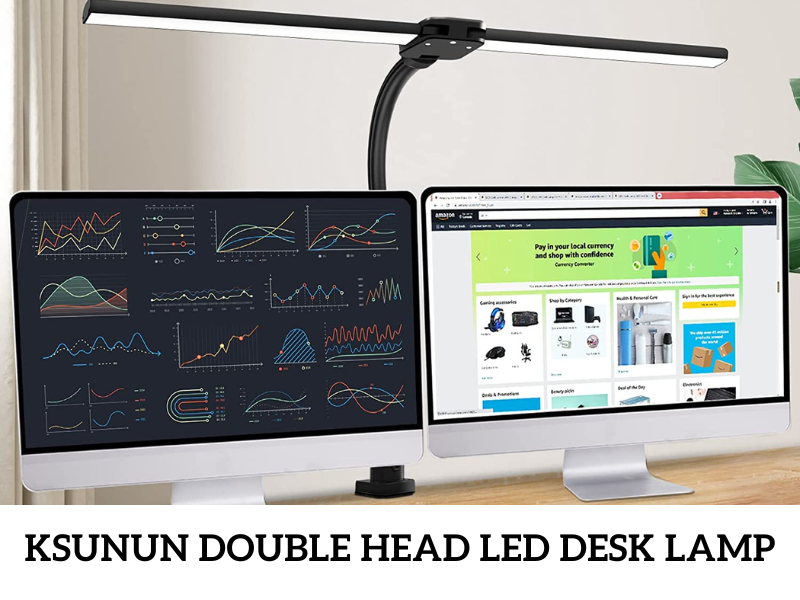
| Specifications | Values |
|---|---|
| Style | Modern |
| Dimensions | 31.5″D x 3.9″W x 32.7″H |
| FLICKING | NO |
| Energy-Saving & Long Lifetime | Yes |
| Sturdy Clamp-on Design | Yes |
| 5 Dimmable Brightness Levels | Yes |
| Flexible Silicone Gooseneck | Yes |
| Ultra Wide LED Light Bar | 31.5 Inches |
| Eye-Care | Yes |
| Super Bright | 24W |
| Double head | Yes |
| Special Feature | CRI(Ra)>90, 5 Color Temperature Modes (3200K – 6500K), Memory function, Corded |
This good lighting screen is a light weight and can quickly be fixed to your table. It offers 5 color temperature modes and 5 dimming levels best for eye protection. The multi-purpose and multiple-angle lights provide the best comfortable working environment.
Double Head Lamp
The LED light lamp is designed for your dual monitors and desktop to illuminate the table entirely. The 24W LED light is designed with a double head that provides the adjustable angle of the light bar.
The best monitor light bar can be extended 31.5 inches. The screen bar light is ideal for many users, such as multi-monitor setup, professional architects, computers, drawing, crafts, painting, reading, gaming, etc.
Comfortable Modes
The LED light height is up to 32.7 inches. The supportive and durable stand of the best monitor light bar 2022made with a silicone gooseneck tube gives you the best angle for lighting. The 24w adjustable double light bar smoothly moves and gives you different angles of 120, 100, 80, 60, and 30 degrees to help reduce shadows.
The best monitor light bar 2022 has multiple ways of use, like softer light and uniform lighting experience. It supports the best lighting angle for customized settings.
Brightness with Eye Care
The 31.5 inches Ultra-wide light lamp has touch buttons on top of the light that instantly support color modes and dim lights. The 5 color temperatures or modes are 3200k, 4000k, 5000k, 6000k, and 6500, give me different lighting experiences like calm, natural, and fresh lighting experience. The 5 diminishing levels, 100%, 80%, 60%, 40%, and 20%, set the brightness of the light for eye protection and give you a cozy environment.
Benefits
- Super Wide, Large, and Bright
- Suitable for multi-monitor workstations, home offices and large desks
- Made of aluminium alloy and ABS material
- Can last up to 50,000 hours
- Double head design with gooseneck design
- Easy to adjust color temperature & brightness
- Suitable for small spaces with a brilliant memory
Drawback
- Gooseneck needs to be handled with care
Related: 5k Monitors Review
4) LYMAX Wide Best Monitor Light Bar for Dual Monitors

| Specifications | Featured Values |
|---|---|
| Style | Minimalist |
| Dimensions | 21.4″D x 5.67″W x 2.6″H |
| Special Feature | USB- C Powered, , 2900-6000K Color Temperature, Asymmetrical Light Source |
| 3 Auto-Dimming Modes | Yes |
| Gravity Damper Bracket | Yes |
| Gravity Damper Bracket | Yes |
| Flicker-free | Yes |
| Anti-blue | Yes |
| Space-saving | Yes |
| Glare-free | Yes |
| Touch Sensor Control | Yes |
The innovative light bar only focuses on your keyboard and desk. The lighting made the perfect angle around 45 degrees to avoid shining and eye flicker. Its comfort enhances the working potential. You don’t have to bother when you spend a longer time studying, gaming, watching videos and writing, etc. It does not disturb your roommates.
Extensive Lighting Area
The Lymax monitor lamp is designed with a curved up for lighting up to 17 inches of your desk. It is 140% wider than the typical lightning bar. It covers an almost 1300mm wide lightning area. The best monitor light bar for dual monitors is allowed in 3 different modes for your convenience.
The reading mode needs to be an excellent light for proper reading. The monitor light bar has the correct brightness and excellent sensitivity in gaming or entertainment modes.
Perfect Angles and Simple Installation
The installation is straightforward, with a gravity damper bracket base. It doesn’t shake and can fit screen sizes from 0.2 to 1.5 inches. The non-slip silicone padded surface provides stability and keeps it safe from falling off.
Control Wirelessly
The high-quality led light bar comes with a small and elegant remote that controls the brightness to low or high by rotation of and short press for turn on/ off and a long press for light temperature step less. The USB-C port provides the charging facility to light lamps on your computer. It is the best monitor light bar for dual monitors.
Benefits
- Wider Lighting Area up to 17 inches in range
- Reducing eye fatigue with Glare-free & Flicker-free technology
- Perfect for a home office job due to its stable & space-saving design
- Anti-slip silicone padded surface
- Convenient USB-C Port & reliable warranty
- Gravity damper bracket base
Drawback
- USB charging cable is not added to the package
Info: Monitor Light Bar for Ultrawide & Curved Screen
5) HumanCentric Video Conference Lighting Best Curved Monitor Light Bar

| Specifications | Tested Values |
|---|---|
| Style | Modern |
| Dimension | 15.7 x 0.78 x 0.78 inches |
| Temperature and Brightness level | Adjustable |
| Size | Single light, double light, add on only light |
| Connectivity | USB A and USB C adapter |
| Expandable | Up to four lights |
| Controls | Via light controller |
This excellent light bar can be placed over the monitor screen. This light bar is available in different lighting sizes; single light, double light, or add-on lights. Using this perfect light over your monitor, you can attend zoom meetings, online sessions, and streaming.
Low Profile Smart Design
The best monitor light bar spreads its lighting widely and evenly on the desk and the screen. You will get adjustable brightness and temperature of the light bar. It can be expandable up to four lights. You can use add-ons on the monitor for larger screens. It is powered via USB A or USB C adapters. The cable management is just accessible with the light.
Easy Setup and Removal
The best curved monitor light bar is more convenient for laptops or monitors. A webcam design stand can mount it. No need to use any screws or stands with that. Even you do not need suction cups while using this light bar. You can install it for online meetings and remove it whenever you want.
Purchasing Guide
The best curved monitor light bar is available in different sizes and packages. You can use single light for a standard monitor. Double lights are available for larger screens. Three or more lights can be used for more than a 27 inches screen. This also depends on how much light you need on your computer desk.
Benefits
- Used for video conferencing, Zoom calls, streaming video, and online classes
- More professional appearance and streaming presence
- Ideal monitor light for video calling
- Improve engagement over video meetings
- With a webcam, style stands
- Easy to set up and removal
- Preinstalled diffuser offers a soft light panel
- More natural glow and appearance
- Adjustable brightness and temperature
- Immersive lighting for video recording
Drawback
- The controller must be of good quality
Guide: Vertical Monitor Review & Buying Guide
Buying Guides for Best Monitor Backlight
Monitor backlights are suitable in a dimly lit environment. However, before ordering the best monitor light bar, you must keep the following aspects in mind.
Easy to Install
The best monitor light bar must have the ability to install easily. Most of the lightbars sit at the top of the monitors. A round weighted bit hangs off the back, and hooks keep it in place at the front. This will make installation easy.
Connectivity Options
The best budget monitor light bar has connectivity with USB A plug power. You can connect it to the monitors that have the same ports. Many light bars have automatic features of turning On and Off. It is good when your computer goes to sleep then, your light bar will automatically turn Off.
Customization Options
The computer monitor light has the option to adjust the brightness up and down. Plus, sometimes you can also customize the color temperature. Some best monitor backlight set these things automatically by detecting the ambient light in the room and setting the best color temperature and brightness levels.
Intuitive Controls
Some monitor lamps come with brightness, On /Off, and color temperature controls. Some popular light bars have separate control module that sits on the desk. These controls can be the best options to adjust thighs accordingly.
Price Range
A variety of computer monitor light bars are available on the market. If you are a student or have a limited budget, you can use cheap lights like Baseus, which are available for around $40. If you buy an expensive light bar, you get more expensive features. BenQ is a bit pricey but has a lot of features with it.
Does the monitor light bar reduce eye strain?
Monitor light bars reduce glare and eyestrain from the view. They avoid screen reflection and show eye-friendly vision.
Should I have light behind my monitor?
It is not good to have light behind the monitor. It can cause glare directly behind your screen. You can feel eyestrain and have an uncomfortable computing experience. You can place the light over the screen giving a downward angle to the light.
Which is better for eyes LCD or LED?
An LED light allows the dimming of the backlight, along with other eye comfort features. It also offers a wider viewing angle without decreasing image quality. Therefore, an LED display is far better for your eyes than an LCD.
Is it better to look down or up at a monitor?
It is better to look slightly downward when viewing the middle of the screen. Your monitor must be at least 20 inches (51 cm) from your eyes. If your screen is more prominent, add more viewing distance. You must keep the glare down by adjusting the screen position.


2 Comments
The site features a wide range of prescription drugs for online purchase.
You can conveniently order needed prescriptions with just a few clicks.
Our inventory includes popular solutions and more specific prescriptions.
Everything is provided by licensed pharmacies.
https://motionentrance.edu.np/profile/markorsum/
We maintain customer safety, with data protection and prompt delivery.
Whether you’re managing a chronic condition, you’ll find affordable choices here.
Begin shopping today and experience convenient support.
This website, you can find lots of casino slots from famous studios.
Visitors can enjoy traditional machines as well as modern video slots with high-quality visuals and bonus rounds.
Even if you’re new or a seasoned gamer, there’s something for everyone.
money casino
All slot machines are available anytime and compatible with laptops and smartphones alike.
You don’t need to install anything, so you can jump into the action right away.
Platform layout is user-friendly, making it quick to find your favorite slot.
Sign up today, and enjoy the excitement of spinning reels!