Today I will talk about monitor stands or more specifically, dual monitor stands. These monitor arms are essential in every single workspace or setup. These monitor arms save your desk space. They can handle gigantic monitors like 27 inches or more. The setting with the dual monitor stand will give you easy access to different devices.
Because of your new space on your desk, you can increase your productivity by evaluating the monitor arms. They also allow easy adjustments like swivel, tilt, and height. Your desk will look amazingly aesthetic due to the monitor stand, and your posture will be perfect. Let’s read the details of best dual monitor stands in this article.
Table of Contents:
- VIVO Dual Monitor Desk Mount
- HUANUO Dual Monitor Stand
- Ergotron – Neo-Flex Dual Monitor Stand for Desk
- MOUNT-IT Dual Monitor Sit Stand Workstation
- Versare Adjustable Double Monitor Arm For Desks
Top 5 Best Dual Monitor Stand for Desk
Position your monitor to the perfect position for your neck and eyes while freeing up valuable desk space with different monitor arms by uplifting the desk. The best dual monitor stands will allow you to adjust the height and angle of your screen for the most comfortable and ergonomic positioning. Monitors’ arms also offer far greater flexibility than standard monitor stands.

1) VIVO Best Dual Monitor Arm Desk Mount

| Specifications | Featured Values |
|---|---|
| Mounting Type | Table Mount |
| Movement Type | Articulating |
| Material | Steel, Aluminium |
| TV Size | 30 Inches |
| Minimum Compatible Size | 13 Inches |
| Compatible Devices | Monitors |
| Maximum Tilt Angle | 90 Degrees |
| VESA Standard | 75x75mm and 100x100mm |
| Maximum Desk Thickness | 3.25 Inches |
| Weight Capacity | 22 Lbs ( per screen) |
| Dimensions | 17 inches x 29 Inches |
| Mounting Options | C-clamp or Grommet |
The Vivo dual monitor stands give you free space on your desk. It supports two monitors 13 to 30 inches in size and up to 22 LBS per monitor weight. It comes with VESA brackets which make installation very easy. The VESA pattern 75 x 75 mm or 100 x 100mm mounting holes are designed for durability and strength.
Sturdy Construction
The Vivo dual monitor stand is made with premium quality steel and aluminium, giving strength and stability. The best dual monitor arm secures your monitors to stay in place exactly where you want. The stand’s simple adjustment and lock of each joint in place enable no shaking and no slipping and provide unbeatable performance. The best dual monitor stand for desk is available in black and white color.
Heavy Duty Desk Mount
This removable VESA plate of the best dual monitor stand can be adjusted and placed effortlessly. The cable clips do the fixed wires properly and securely, aligning with the arms and center pole to clear the surface area. The desk mount stand can easily be tightened with a heavy-duty C- clamp that has a specialty to hold the wood and metal with more strength steadily.
Viewing Angles
The best dual monitor arm provides excellent flexibility and height adjustment. It offers tilt adjustability from +90 degrees to -90 degrees and swivels 180 degrees. The 360° rotation angle gives you more comfortable viewing angles. The monitors can be moved vertically and horizontally. The supportive center joints allow your monitors a higher tolerance and more stronghold.
Benefits
- Tilt, swivel, rotation, and fully adjustable features
- Easy vertical and horizontal screen position
- VESA compatibility and perfect cable management
- Heavy duty C-clamp with optional grommet mount
- Easy installation and sturdy steel design
- Solidly fixed screen placement
- Small footprint and ergonomic viewing
Drawback
- Arms slide down if not tightened properly
Complete Guide: Best 5k Monitors Review
2) HUANUO Best Dual Monitor Stand with Cable Management

| Specifications | Tested Values |
|---|---|
| Mounting Type | Table Mount |
| Movement Type | Articulating |
| Material | Aluminium die casting |
| Monitor Size | 35 Inches |
| Minimum Compatible Size | 13 Inches |
| Compatible Devices | Monitors, TV |
| Maximum Tilt Angle | 85 Degrees |
| VESA Standard | 75x75mm and 100x100mm |
| Maximum Desk Thickness | 3.93″ Inches |
| Weight Capacity | 26.4 Lbs ( per arm) |
| Dimensions | 17.13 x 12.09 x 6.54 inches |
| Mounting Options | Side-clamp or Grommet |
The dual monitor HUANUO is designed to support two monitors up to 13-35 Inches. The desk mount stand can hold large and heavy monitors weighing 26.4 lbs per arm for an immersive viewing experience.
Extreme Stability
These high-quality arms are coated with a black electrostatic finish to give a stunning look. It also provides you with the best angles and positions with extreme stability. Both arms are held up by a single most robust base that is separately fixed.
The best dual monitor stand also allows comfort for gamers and professionals for a smooth, efficient working environment. The integrated USB 3.0 and USB 2.0 ports provide connectivity and charging. The best cable management system supports keeping your desktop area neat and clean.
Smooth Range of movement
The best dual monitor stand with cable management provides flexible and smooth movement. The taller and longer dual monitor arm comes with the VESA system. The solid stand arm with gas spring is innovatively designed to offer total angle adjustment, and the tension gives that top-quality feeling.
The 20,000-cycle test can be endured by gas springs for safety, durability, and long lifespans. The removable arm with a gas spring gives the height and length adjustment. It extends 21.6 inches to the front and quickly raises 20.5 inches at a most eye-level height allowing you the perfect position of the screen.
Perfect Adjustability
The best dual monitor stand provides an optimized view and supports different angles with its arms. The stand quickly moves and tilts +85 degree and -30 degree and rotation 360 degrees, and swivel -90 degree to +90 degree for best viewing, multiple tasks, and perfect position.
The dual monitor stand can be installed easily. The best dual monitor stand with cable management comes with C-Clamp and grommet mounting base that facilitate you to hold your 2 monitors.
Benefits
- Double efficiency and maximum ergonomic comfort
- Stronger gas spring made with Die-cast Aluminium
- Wider dual bases with 2 mounting options
- Premium VESA mount and the most comfortable eye level
- Optimal angle to increase productivity and comfort
Drawback
- Can hold only 26.4 lbs monitors
Related: Color Accurate Monitor for Photo & Video Editing
3) Ergotron – Neo-Flex Best Dual Monitor Stand for 27 inch for Desk

| Specifications | Values |
|---|---|
| Mounting Type | Desktop |
| Movement Type | Rotate and Tilt |
| Material | Aluminium die casting |
| Monitor Size | 24 Inches |
| Minimum Compatible Size | 24 Inches |
| Compatible Devices | Monitors |
| Rotation angle | 360 Degrees |
| VESA Standard | 75x75mm and 100x100mm |
| Weight Capacity | 14-34 Lbs ( per arm) |
| Dimensions | 38 x 16 x 6 inches |
The monitor stand is one of the best accessories, providing a lovely view as multiple or dual monitors improve working abilities. It holds up to 14 to 34 Lbs weight and 24 inches sizes of 2 monitors.
Universal Compatibility
The best dual monitor stand for 27 inch provides the adjustability distance, heights, and viewing angles. The Neo flex dual monitor stand is designed with a unique Vesa mounting system. The VESA stand is a good choice. It not only provides the mounting facility, but it also allows you to work efficiently and reduce causes of neck pain, prevent eye strains and provide a versatile sitting position.
Simple and Quick Installation
The available accessories make the installation simple and quick. The accessories included are one sturdy stand, 2 sliding monitor brackets, a crossbar, a manual, a VESA monitor mounting kit, and cable ties. The cable management system of the best dual monitor stand for 27 inch is outstanding.
It is routed out of sight for a neat and clean workstation. It makes your desk sophisticated and has more space by Freezing up your desktop. The beneficial stand is more sturdy and stable for mounting on wall and desktop purposes. The adjustment of the best dual monitor stand is effortless without levers or knobs for an ergonomic fit.
Flexible Positions
The monitor stands allow flexible positions of monitors up and down ideal height adjustment of 5 inches. The 360-degree rotation of screen sharing is very smooth and easy with built-in base rollers of the stand. The stand allows multiple views of the monitor or rotates the screen vertically or in landscape orientation to view multiple documents.
Benefits
- Double up your productivity and comfort
- A small footprint gives you more room to work.
- Adjusts easily without levers or knobs
- Ergonomic fit and perfect cable routing
- Collaboration and screen-sharing are accessible due to the 360 degrees of rotation.
- Sturdy and professional-grade design
Drawback
- Not compatible with Dell P2217H monitor
Read Also: Monitor Light Bar for Ultrawide & Curved Screen
4) MOUNT-IT! Best Dual Monitor Stand for Heavy Monitors

| Specifications | Featured Value |
|---|---|
| Mounting Type | Table Mount |
| Movement Type | Rotate, swivel, Height |
| Monitor Size | 32 Inches |
| Compatible Devices | Monitors |
| Dimension | 33 x 12.25 x 6.75 inches |
| Max Weight | 24.4 pounds |
| Cable Management | Yes |
The dual monitor stand is built with a tray for a keyboard and mouse. The standing desk mount offers a perfect sitting and standing position. The best dual monitor stand for standing desk is designed for extreme comfort positions to view two monitors and an additional keyboard tray with padded wrist rest underneath.
Stability and Uniqueness
The best dual monitor stand support 32 inches sizes monitors, and each arm holds up to 17.6 Lbs weight. The fully adjustable stand with stability and uniqueness provides you with the best secure, safe and restful environment. It is designed to perform best for home users, professionals, and multiple users.
The VESA-compatible pattern 70 x 75 mm and 100 X 100 is more durable and reliable, and installation is quite simple. The detachable VESA provides safety and security. The gas spring technology of the best dual monitor stand for heavy monitors offers smooth operation and the best angle viewing experience.
Multiple Viewing Angles
The height adjustment of both monitor and keyboard is elementary; you can keep it at your convenience. It also allows you to tilt your monitor 35 degrees up or down, and the keyboard tray 180 degrees can be tilted for custom positioning.
The gas spring of the best dual monitor stand for standing desk also supports instant rotation of your monitors for horizontal and vertical viewing. The numerous swivel movements left, or right of the monitor and keyboard tray is accomplished by arms and give you the best viewing angles of +/- 90 degree and +/- 180 degree.
Installation and Cable management
The installation of this best dual monitor stand is straightforward. The pole supports 2-way installation as a c-clamp offers a firm grip for your best mounting system. The cable management system is designed to keep your desk neat and clean. The cables of the best dual monitor stand for heavy monitors are correctly routed, clipped, and in the arms, slot to look organized and excellent.
Benefits
- Maximum comfort during the workday
- Built-in pneumatic springs for instant transition
- Padded wrist rest underneath and integrated cable management
- Strong aluminium frame with hiding unwanted cables facility
- Pneumatic counterbalance gas springs
- Easily fit on most desks and table tops
- Simple quick-release VESA design
Drawback
- A manual guide is not included in the package
Ultimate Guide: Sim Racing Monitors Ultrawide Display Specs
5) Versare Adjustable Arm For Desks Best Dual Monitor Stand 32 inch
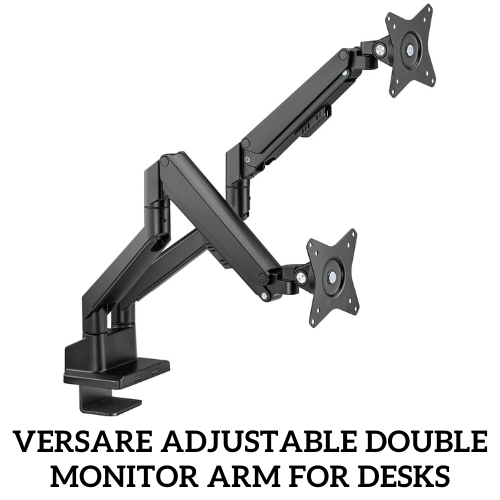
| Specifications | Tested Value |
|---|---|
| Mounting Type | Table Mount |
| Movement Type | Rotate |
| TV Size | 32 Inches |
| Minimum Compatible Size | 17 Inches |
| Compatible Devices | Monitors |
| Dimensions | 4.5 x 38.2 x 22.2 inches |
| Max Weight | 19.8 lbs |
| Cable Management | Yes |
The Vesare dual monitor stand is built with arms and sufficient angle adjustments. The sturdy arms swiftly move when holding the monitor up to weigh 19.8 lbs per arm and sizes from 17 to 32 Inches of a monitor.
Dual Setup for Versatility
The arms of the best dual monitor stand provide you stability and are sturdy. The best dual monitor stand 32 inch also offers the best-unparalleled desktop mounting solution for your offices, classrooms, and homes and the best gaming and high professional work.
Suitable for Every Desk
The quick-release functions are designed for smooth and easy assembly and can be removed frequently. It also saves your time and is suitable for almost every desk. It installs entirely from above the desk surface. The best freestanding dual monitor stand also supports reducing packing sizes and storing small places when you don’t need them.
Smooth Movements
The best dual monitor stand 32 inch provides a smooth rotation of 180 degrees, and you can adjust the position of the angles of your monitor as desired. The spring tension mechanism is designed for a multi-monitor setup. It gives you the best support, smooth movement, and positions. The tiny rubber protects your desk from unwanted scratches. The wires or cables properly conceal the space and are well organized.
Benefits
- Designed with thin arms and ample adjustments
- Unparalleled mounting solution with comfort and efficiency
- Quick-release joint for easy assembly
- Hitting adjacent partitions and walls
- Convenient cable management with the clutter-free appearance
- Spring Tension Mechanism for perfect weight adjustments
Drawbacks
- Too expensive
- The newest product with no reviews
Buying Guides for Best Dual Monitor Stand 2024
It would help to consider many aspects when buying a dual monitor stand in 2024. Monitor’s arms are supportive of the monitors for different heights and rotations. It would be according to your working environment.
Weight Capacity
The monitor arms need to take a specific load, which is your monitor weight. It should be matchable. Otherwise, you can have trouble in the future with these monitor arms.
VESA Compatibility
The monitor stand must be VESA compatible, and the monitors too. The dimension is 75mm x 75mm x 100mm x 100mm. You can use a different adapter if your monitor does not have VESA compatibility.
Support Dual Monitors
Your monitor arm must give you full support for dual monitors. The best dual monitor stand must have the perfect design, grip, and capability to stand two monitors together. You can save your desk space and benefit from a dual monitor stand.
Types of Monitor Arms
The monitor arms are Grommet mounts, Desk clam, and rail mount beams available on the market. You must choose the one according to your requirements. If your desk can tolerate a hole securing the monitor arms’ base, go for Grommet mounts.
You will find desk clamp monitors more flexible and easy to transfer. Losing the clamp will allow you to mount it on another desk. Rail mount beam monitor arms are the best in the category due to their strengths and support. There are many options to use with these monitor arms.
360° Adjustability
The best freestanding dual monitor stand must be adjustable due to easy access. You can fix the height, swivel it, and tilt it. These adjustments also demand the reliability of the monitor arms so that they will conveniently adjust.
Ergonomic and Increase Productivity
The best dual monitor stands are made to save desk space and increase productivity. You will create an ergonomic environment of work by using these monitor arms. You will get perfect posture and mind satisfaction that will increase productivity. You will do your best within a short time.
VIVO dual monitor desk mount is our best choice for dual monitors. The best dual monitor stand wire cutter is a fully adjustable monitor mounts with tilt and swivel options. You can rotate this mount to 360 degrees with your monitors. It gives an easy vertical and horizontal screen positioning.
It provides the grommet option, too, which needs a 4″ clamp and 5.4″ grommet. The monitor stand can take 22 lbs weight per screen. It has VESA compatibility that can easily mount monitors it. You can see a solidly fixed screen placement with this mount. It is a versatile and secured mount with a superior viewing angle.
You will get valuable desk space by using this mount. The best freestanding dual monitor stand provides excellent cable management for a neat and clean desk. It has more ratings and good reviews on the internet.
Recommended product
There are different types of Monitor Mounts. Dual Monitor Mount, Interactive-Motion Monitor Mount, Standing Monitor mounts, Side Clamp Desk monitor mounts, Single monitor stand, and Wall Monitor mounts.
It depends on your work. If you wish to place both the yes on the monitors at a time, you should make them straight in front of you. If you are about to use dual monitors for different purposes, then make them angled as a semi-circle.
The primary monitor must be in the most comfortable position. It reduces the frequency of neck twisting. Keep both the monitors close to each other and centered, where the distance to the far-right monitor’s edge equals the distance of the far-left monitor’s edge.
Monitor arms may not be suitable for thin desks like 10mm thick. If you mount heavy monitors on the stand, then it can also damage your desk and monitors. It would help if you got a 24mm thick desk for your computer.
