Discord show the user’s status, so let’s see what your discord status says about you.
- Online: You have no life and can’t live without Discord.
- Idle: You always leave your computer on overnight.
- Do not Disturb: You get too many messages or are just trying not to get distracted.
- Invisible: You are trying to hide from someone.
- A funny Quote: You always hope someone at least chuckles after reading.
- A Meme: You are a troll, and you send more memes on Discord than you do anything else.
- Song Lyrics: You consider yourself mature.
- Something Edgy: You just went through a breakup.
The list goes on…
But here, we are gonna talk about Idle. Let’s get deep inside Discord status. Lets find what does idle mean on discord.
Discord Status in Details
What ‘Idle’ Means in Discord?
The idle status on Discord helps inform other users that you may not be actively monitoring Discord. You may be unable to respond to their messages or participate in real-time conversation.
You can show this to others by clicking on the status option, you can see idle status along with invisible and do not disturb. If a user has been inactive on Discord for a certain period, Discord will automatically label them as Idle.
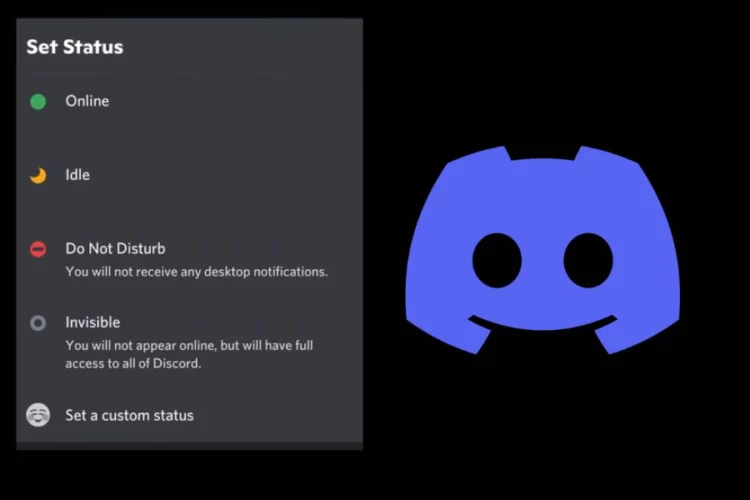
Discord detects inactivity based on mouse movements and keyboard strokes. After a set duration of inactivity, typically a few minutes, the user’s status changes to ‘idle.’ It’s a subtle way to indicate that they might not be actively present but could return shortly.
What Does Invisible Mean on Discord?
Invisible is a status that conceals your presence on Discord. When you’re invisible, others can’t see that you’re online, even if you are. It’s handy if you want to lurk or check messages without drawing attention.
What Does Do Not Disturb Mean on Discord?
There’s ‘do not disturb’ (often abbreviated as ‘DND’). This status is like a digital “do not disturb” sign on your virtual door. Setting your status to ‘DND’ implies that you’re engaged, focused, or simply don’t want to be disturbed. People who message you will see this status and hopefully refrain from sending messages that interrupt your concentration.
Idle vs Offline Discord
Both the terms idle and offline seem similar, but they are different on Discord. Idle means the user is inactive for a short while. It usually occurs when the user has yet to interact with Discord or their computer briefly.
While being offline shows that the user is not connected to the Discord platform. When you’re offline, others can only send messages or reach out through Discord once you return and change your status.
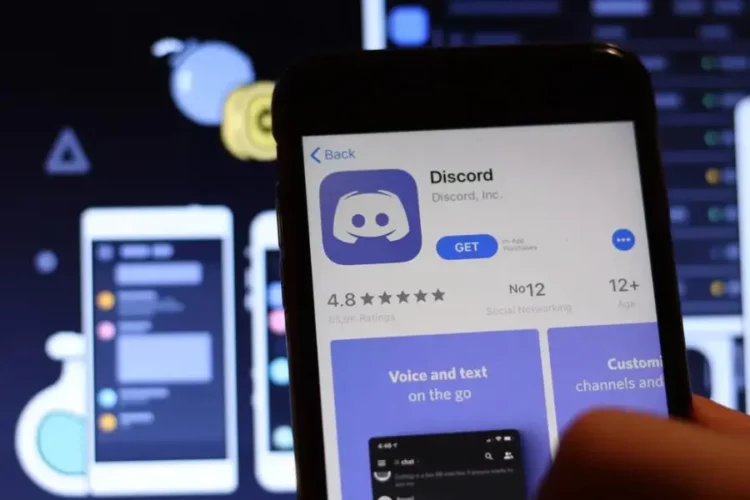
How Long Does Idle On Discord Last?
If you stop interacting with the Discord app within 5 minutes, your status will automatically turn to Idle. You can change this duration manually. In the settings menu, click on Privacy & Safety. And find the Idle Time section. When you adjust the time there, you can idle for the preferred duration.
Why Do People Go On Idle On Discord?
I don’t know about people, but I go idle for various reasons on Discord. I feel it’s a polite way of indicating not to be readily available to respond to messages.
Yes, when you are busy in your game, you avoid distractions. Likewise, imagine these situations when you see an Idle sign for a specific profile.
- They are on Short Breaks, and they’ll return shortly.
- They’re juggling multiple tasks and not actively using Discord.
- They want to avoid interruption during focused work or gaming sessions.
- Someone is quietly observing a conversation or channel without actively participating.
How do you know if someone is idle on Discord?
You can look at the user’s Avatar; if it has a slight orange dot, this means Idle. In a server’s member list, idle members are indicated with the word idle next to their name.
How do you stay idle on Discord 24 7?
To appear idle on Discord 24/7, enable “Idle” status in your user settings and make sure your Discord client is running, but remain inactive on your computer or mobile device to trigger the automatic idle status.
Can I stop Discord from going idle?
To prevent Discord from going idle, you can interact with the application periodically by sending messages, joining voice channels, or actively participating in server activities. Discord typically keeps you active as long as you’re actively using it.
How do I hide online on Discord?
To hide your online status on Discord, set your status to “Invisible” in your user settings. This will make you appear offline to your friends and contacts.
There are various Discord status options, including idle, invisible, and do not disturb. These show users’ online presence and interactions. They are valuable tools for indicating your availability and intentions to friends, colleagues, and fellow gamers on the platform.
By reading this article, you can use them effectively. So, let’s enhance your Discord experience, and ensure productive interactions in the digital world.
Final Words


20 Comments
BlackSprut – платформа с особыми возможностями
Сервис BlackSprut привлекает интерес широкой аудитории. Почему о нем говорят?
Этот проект предоставляет широкие возможности для аудитории. Оформление сайта выделяется простотой, что делает платформу интуитивно удобной даже для тех, кто впервые сталкивается с подобными сервисами.
Стоит учитывать, что BlackSprut работает по своим принципам, которые отличают его в определенной среде.
Говоря о BlackSprut, стоит отметить, что многие пользователи выражают неоднозначные взгляды. Одни выделяют его удобство, а кто-то оценивают его неоднозначно.
Таким образом, данный сервис остается объектом интереса и удерживает интерес разных слоев интернет-сообщества.
Доступ к БлэкСпрут – узнайте здесь
Если ищете обновленный сайт БлэкСпрут, то вы по адресу.
bs2best at
Сайт может меняться, и лучше иметь обновленный линк.
Свежий доступ легко найти здесь.
Проверьте актуальную ссылку у нас!
This portal offers a large variety of online slots, suitable for different gaming styles.
On this site, you can find traditional machines, feature-rich games, and jackpot slots with amazing animations and immersive sound.
No matter if you’re into simple gameplay or seek bonus-rich rounds, you’re sure to find something that suits you.
http://sebezh.borda.ru/?1-13-0-00002855-000-0-0-1742159700
Each title are available 24/7, no download needed, and well adapted for both all devices.
In addition to games, the site includes slot guides, special offers, and player feedback to enhance your experience.
Join now, start playing, and have fun with the world of digital reels!
На нашем портале вам предоставляется возможность наслаждаться широким ассортиментом слотов.
Эти слоты славятся красочной графикой и увлекательным игровым процессом.
Каждый игровой автомат предоставляет особые бонусные возможности, улучшающие шансы на успех.
1xbet игровые автоматы
Слоты созданы для любителей азартных игр всех мастей.
Можно опробовать игру без ставки, после чего начать играть на реальные деньги.
Испытайте удачу и насладитесь неповторимой атмосферой игровых автоматов.
The quest for optimal health is ongoing and requires continuous learning. It’s challenging to filter reliable health facts from fiction online. Building a solid foundation of health knowledge supports better lifestyle choices. Understanding the roles of different medical preparations is also increasingly important. This awareness helps in evaluating treatment options presented to you. Accessing dependable information is the cornerstone of informed health management. Consider the iMedix podcast as your partner in this educational journey. This health advice podcast aims to clarify complex medical subjects. Explore the iMedix Medical podcast for in-depth health discussions. Find practical information through the iMedix: Your Personal Health Advisor platform.
Understanding autoimmune diseases requires knowledge of immune system dysfunction. Learning about conditions like rheumatoid arthritis, lupus, or multiple sclerosis is key. Knowing the symptoms and diagnostic challenges helps patients navigate care. Familiarity with medical preparations used to manage autoimmunity is crucial. Understanding immunosuppressants or biologics requires clear explanations. Finding supportive and reliable information is vital for those affected. The iMedix podcast tackles complex conditions like autoimmune diseases. As a medical podcast, it aims to provide clarity and understanding. Explore the iMedix best podcasts for in-depth condition discussions. iMedix offers trusted health advice for chronic illnesses.
Taking one’s own life is a tragic issue that affects countless lives around the globe.
It is often connected to emotional pain, such as anxiety, hopelessness, or chemical dependency.
People who consider suicide may feel isolated and believe there’s no other way out.
how-to-kill-yourself.com
Society needs to spread knowledge about this topic and help vulnerable individuals.
Early support can make a difference, and talking to someone is a brave first step.
If you or someone you know is thinking about suicide, get in touch with professionals.
You are not alone, and support exists.
Здесь доступны популярные игровые слоты.
Мы предлагаем подборку автоматов от топ-разработчиков.
Каждая игра предлагает высоким качеством, увлекательными бонусами и честными шансами на выигрыш.
https://protechbox.com/unveiling-the-excitement-and-opportunity-in-online-casinos/
Каждый посетитель может тестировать автоматы без вложений или делать реальные ставки.
Меню и структура ресурса максимально удобны, что облегчает поиск игр.
Если вас интересуют слоты, данный ресурс стоит посетить.
Откройте для себя мир слотов — возможно, именно сегодня вам повезёт!
На данной платформе вы обнаружите лучшие онлайн-автоматы в казино Champion.
Коллекция игр содержит классические автоматы и современные слоты с захватывающим оформлением и специальными возможностями.
Каждый слот создан для удобной игры как на компьютере, так и на планшетах.
Будь вы новичком или профи, здесь вы найдёте подходящий вариант.
champion casino зеркало
Игры запускаются в любое время и работают прямо в браузере.
Также сайт предусматривает программы лояльности и обзоры игр, для удобства пользователей.
Погрузитесь в игру уже сегодня и насладитесь азартом с казино Champion!
Здесь можно найти игровые автоматы из казино Вавада.
Каждый пользователь может подобрать автомат по интересам — от традиционных игр до современных моделей с бонусными раундами.
Платформа Vavada открывает возможность сыграть в проверенных автоматов, включая игры с джекпотом.
Все игры работает круглосуточно и оптимизирован как для компьютеров, так и для телефонов.
vavada casino сайт
Вы сможете испытать настоящим драйвом, не выходя из квартиры.
Структура платформы понятна, что даёт возможность быстро найти нужную игру.
Присоединяйтесь сейчас, чтобы погрузиться в мир выигрышей!
Here, you can access a wide selection of slot machines from top providers.
Users can enjoy retro-style games as well as new-generation slots with high-quality visuals and interactive gameplay.
Whether you’re a beginner or an experienced player, there’s a game that fits your style.
money casino
Each title are instantly accessible 24/7 and optimized for PCs and tablets alike.
All games run in your browser, so you can jump into the action right away.
Site navigation is easy to use, making it simple to explore new games.
Join the fun, and enjoy the thrill of casino games!
Сайт BlackSprut — это хорошо известная онлайн-площадок в даркнете, открывающая разные функции в рамках сообщества.
На платформе доступна понятная система, а структура меню простой и интуитивный.
Пользователи ценят отзывчивость платформы и жизнь на площадке.
bs2best.markets
BlackSprut ориентирован на приватность и анонимность при использовании.
Тех, кто изучает инфраструктуру darknet, BlackSprut может стать хорошим примером.
Перед использованием не лишним будет прочитать информацию о работе Tor.
This website, you can discover a wide selection of online slots from leading developers.
Players can enjoy retro-style games as well as feature-packed games with stunning graphics and exciting features.
If you’re just starting out or a casino enthusiast, there’s something for everyone.
money casino
The games are instantly accessible 24/7 and designed for PCs and tablets alike.
You don’t need to install anything, so you can jump into the action right away.
The interface is intuitive, making it simple to browse the collection.
Register now, and dive into the excitement of spinning reels!
Данный ресурс — сайт частного расследовательской службы.
Мы организуем услуги по частным расследованиям.
Коллектив сотрудников работает с максимальной осторожностью.
Нам доверяют проверку фактов и выявление рисков.
Нанять детектива
Каждое обращение подходит с особым вниманием.
Задействуем современные методы и соблюдаем юридические нормы.
Нуждаетесь в настоящих профессионалов — вы по адресу.
On this platform, you can discover lots of slot machines from top providers.
Users can enjoy classic slots as well as modern video slots with vivid animation and exciting features.
Whether you’re a beginner or an experienced player, there’s something for everyone.
casino games
All slot machines are instantly accessible anytime and designed for PCs and tablets alike.
No download is required, so you can jump into the action right away.
Platform layout is user-friendly, making it simple to explore new games.
Register now, and dive into the world of online slots!
Here offers a large assortment of interior wall-mounted clocks for your interior.
You can check out urban and classic styles to fit your apartment.
Each piece is curated for its visual appeal and accuracy.
Whether you’re decorating a creative workspace, there’s always a matching clock waiting for you.
german antique cuckoo clocks
The collection is regularly updated with exclusive releases.
We focus on secure delivery, so your order is always in trusted service.
Start your journey to better decor with just a few clicks.
Новый летний период обещает быть ярким и экспериментальным в плане моды.
В тренде будут свободные силуэты и неожиданные сочетания.
Гамма оттенков включают в себя неоновые оттенки, подчеркивающие индивидуальность.
Особое внимание дизайнеры уделяют аксессуарам, среди которых популярны винтажные очки.
https://facekindle.com/post/380368_poslednie-trendy-mirovoj-mody-s-dostavkoj-https-lepodium-ru.html
Опять актуальны элементы нулевых, через призму сегодняшнего дня.
На улицах мегаполисов уже можно увидеть трендовые образы, которые поражают.
Не упустите шанс, чтобы создать свой образ.
I would like to thank you for the efforts
you’ve put in writing this blog. I really hope to check
out the same high-grade blog posts by you later on as well.
In truth, your creative writing abilities has encouraged me to get my own site now 😉
My page … nordvpn coupons inspiresensation
Greetings I am so excited I found your site, I really found you by accident, while I was
browsing on Digg for something else, Anyhow I am here now and would just like to say thanks a lot
for a tremendous post and a all round exciting blog (I also love the theme/design),
I don’t have time to read it all at the minute but
I have saved it and also added your RSS feeds, so
when I have time I will be back to read a great deal more, Please do
keep up the superb job.
my web-site nordvpn coupons inspiresensation
Here you can discover important data about steps to becoming a IT infiltrator.
Details are given in a straightforward and coherent manner.
You will learn several procedures for entering systems.
In addition, there are working models that reveal how to carry out these competencies.
how to learn hacking
Whole material is regularly updated to remain relevant to the current breakthroughs in hacking techniques.
Distinct concentration is focused on applied practice of the gained expertise.
Remember that all operations should be utilized ethically and through ethical means only.
This resource is possible to discover unique special offers for 1x Bet.
These special offers make it possible to obtain bonus bonuses when betting on the website.
All existing special codes are frequently checked to guarantee they work.
By applying these offers you can enhance your possibilities on the gaming site.
https://westparkindustries.com/art/opisanie_filymov_827.html
Moreover, full explanations on how to use discounts are offered for convenience.
Keep in mind that specific offers may have expiration dates, so review terms before activating.