In the vast virtual world of Grand Theft Auto V (GTA 5), becoming a CEO, VIP, or MC is the key to unlocking a world of lucrative opportunities and enhanced gameplay. Regardless of your gaming platform, whether it’s Xbox, PS4, PC, or the latest PS5, this all-inclusive guide will equip you with a comprehensive, easy-to-follow tutorial on registering as a CEO, VIP, or MC in GTA 5.
You’ll gain valuable insights into the precise steps needed to initiate and navigate the registration process, enabling you to unlock exclusive privileges and immerse yourself in the dynamic world of GTA 5. We’ll also address common issues and provide insights into the benefits and advantages of these prestigious roles. Let’s find how to register as a CEO in GTA 5?
How to Register as a CEO in GTA 5?
To register as a CEO in GTA 5, you need to go through a simple process.
- First, visit the Dynasty 8 Executive website using the in-game internet browser and purchase an office that suits your preferences and budget.
- Once you have your office, access the interaction menu by pressing and holding the designated button (M on PC, touchpad on PS4, and View button on Xbox One).
- In the interaction menu, scroll down and select “SecuroServ” to register as a CEO.
- After registering, you’ll need to set up your organization by choosing a name and confirming the details.
- If you want to expand your team, you can hire associates by using the interaction menu to invite players or friends.

With these steps completed, you’ll be officially registered as a CEO in GTA 5, granting you access to various CEO activities and opportunities such as buying and selling cargo, managing businesses, and participating in VIP work and challenges.
How To Register as A CEO in GTA 5 Nightclub?
Exploring the Nightclub in GTA 5 is a thrilling experience. After purchasing a nightclub property, enter the building to immerse yourself in the vibrant atmosphere.
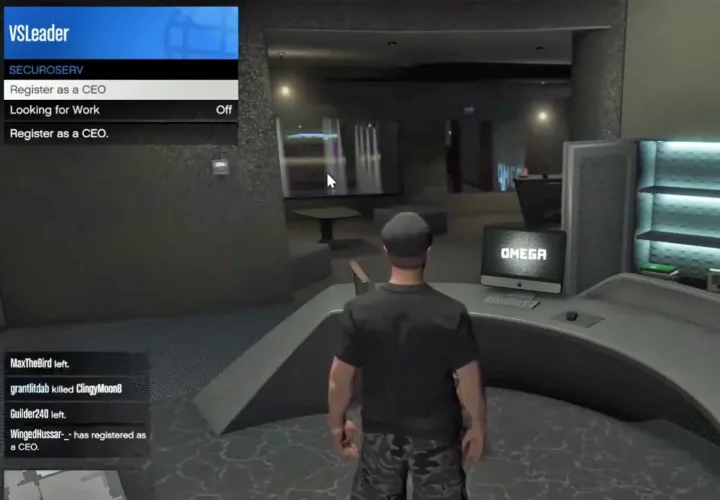
Explore various areas like the dance floor, VIP lounge, and bar. Interact with patrons, join conversations, and be on the lookout for special events and performances. Get ready to enjoy the lively nightlife of GTA 5’s nightclub scene.
How To Register as a CEO in GTA 5 Solo?
To register as a solo CEO in GTA 5, start by purchasing an office that suits your style and budget from the Dynasty 8 Executive website. Access the Interaction Menu (press “M” on keyboard or hold “View” button on controller), navigate to “SecuroServ,” and select “Register as CEO.”
Customize your organization, hire associates, manage warehouses, and access CEO-specific features and missions. Engage in CEO work like sourcing and selling special cargo, vehicle cargo, and VIP challenges. Rise to the top of the criminal underworld in GTA 5 as a solo CEO, operating on your own terms.
How to Register as VIP in GTA 5?
To register as a VIP in GTA 5:
- Open the interaction menu (M on PC, touchpad on PS4, or View button on Xbox One).
- Navigate to “SecuroServ” and select it.
- Choose “Register as VIP” to initiate the process. You must have at least $50,000 in your in-game bank account to be eligible. As a VIP, you’ll enjoy exclusive benefits like VIP missions, unique abilities, and the option to hire bodyguards. Embrace the VIP status and elevate your GTA 5 adventure to new heights of excitement and luxury.
How to Register as a CEO in GTA 5 Xbox?
- Ensure your in-game bank account has at least $1 million.
- Open the in-game internet browser and visit the “Dynasty 8 Executive” website.
- Choose an office location and purchase it.
- Hold the View button on your Xbox controller to access the interaction menu.
- Go to “SecuroServ” and select “Register as CEO.”
- Congratulations! You’re now a registered CEO in GTA 5 on Xbox.
- Take on missions, expand your empire, and dominate the criminal world of Los Santos.

How to Register as a CEO in GTA 5 PS4?
To register as a CEO in GTA 5 on PS4:
- Ensure you have at least $1 million in your in-game bank account.
- Visit the “Dynasty 8 Executive” website on your character’s phone.
- Choose and purchase an office that suits your preferences.
- Hold the touchpad on your PS4 controller to access the interaction menu.
- Select “SecuroServ” and choose “Register as CEO.” Congratulations! You’re now a registered CEO in GTA 5 on PS4. Engage in missions, expand your empire, and dominate Los Santos.
How to Register as a CEO in GTA 5 PS5?
To register as a CEO in GTA 5 on PS5:
- Ensure you have at least $1 million in your in-game bank account.
- Visit the “Dynasty 8 Executive” website on your character’s phone.
- Choose & purchase an office that fits your style and budget.
- Press the touchpad on your PS5 controller to access the interaction menu.
- Select “SecuroServ” and choose “Register as CEO” to finalize the process. Congratulations! You’re now a registered CEO in GTA 5 on PS5. Take on profitable missions, expand your empire, and establish dominance in Los Santos.
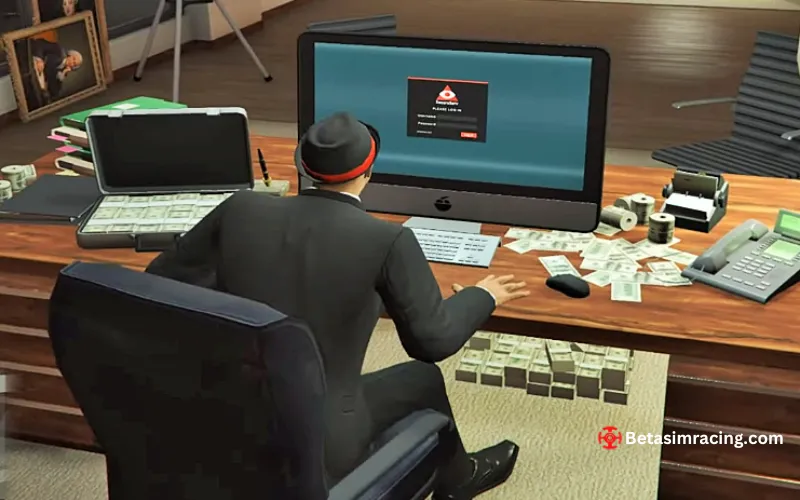
How to Register as a CEO in GTA 5 PC?
To register as a CEO in GTA 5 on PC:
- Ensure you have at least $1 million in your in-game bank account.
- Visit the “Dynasty 8 Executive” website on your character’s phone.
- Select & purchase an office that fits your preferences and budget.
- Press the “M” key to open the interaction menu.
- Navigate to “SecuroServ” and choose “Register as CEO.”
- Confirm your selection and congratulations! You’re now a registered CEO in GTA 5 on PC. Embark on lucrative missions, expand your empire, and dominate Los Santos.
Why Can’t I Register as a CEO in GTA 5?
Encountering issues while trying to register as a CEO can be frustrating. Here are some common problems players may face, such as eligibility requirements, insufficient funds, or technical glitches.
How do I register as VIP CEO or MC?
If you find yourself perplexed by the distinctions between VIP, CEO, and MC roles, fret not. Our comprehensive overview will shed light on their unique attributes and advantages. Whether you crave the flexibility of a VIP or the grandeur of a CEO or MC, this section will elucidate the differences and empower you to make an informed choice.
How do I register for SecuroServ?
To register for SecuroServ in GTA 5, open your in-game phone, go to the Internet app, visit the Dynasty 8 Executive website, and follow the prompts to register as a CEO and gain access to exclusive CEO privileges and missions.


1 Comment
In the present day uncertain society, protecting your precious items is essential to ensure confidence. A primary the most effective ways to safeguard your belongings is by committing in a top-notch safe. From important documents to cherished jewelry, a safe provides a protected storage solution for items of considerable value.
One of a critical aspect to take into account when purchasing a safe is its level of security. High-security safes are equipped with cutting-edge locking mechanisms, such as fingerprint scanners or digital keypads, to deter unauthorized access. Additionally, the construction of the safe plays a crucial role in its security features. Look for safes made from strong materials like steel or alloy, which offer security against tampering and break-ins.
Regular maintenance of your safe is also crucial to ensure its continued effectiveness. This includes routine inspections to check for signs of wear and tear, as well as lubricating the locking mechanism to keep it working smoothly. It’s also important to keep the interior of the safe clean and unobstructed from dust and debris, as this can affect its performance over time.
Furthermore, think about the placement of your safe within your home or business. Opt for a location that is discreet yet easily accessible for authorized users. Avoid placing the safe in areas prone to floods or harsh weather conditions, as this can harm its contents.
In conclusion, owning a safe is not just about having a secure place to store your valuables; it’s about taking proactive steps to protect what matters most to you. By committing in a high-quality safe and properly maintaining it, you can ensure the safety and security of your belongings for the foreseeable future.
[url=Safe showroom virtual tour Scottsdale]https://mercurylock.com/shop[/url]