Many people construct PCs to improve gaming performance and delight. The FPS is arguably the most significant factor they consider. Your GPU and CPU are major in determining your in-game frame rate.
If you want to know, does monitor affect fps? Not at all. The monitor’s function is to show the frame rate, and the more frames per second it can show, the higher the refresh rate. Although larger monitors typically have faster refresh rates, FPS is in no way related to the size of the monitor on its own.
What is FPS (Frame Per Second)?
Several static photos are combined to create the realistic motion you see on your computer. Each image differs slightly from the one before it when combined.
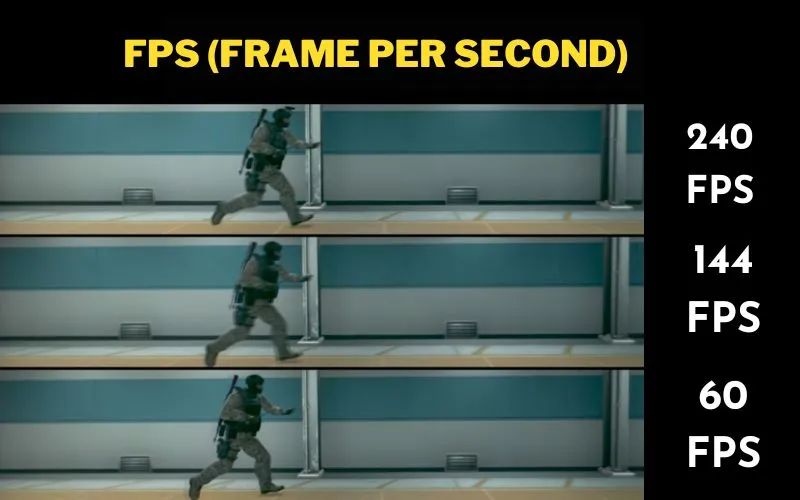
The term Frame Per Second (FPS) is also known as Frame Rate. It refers to the number of frames your computer monitor displays each second. Many people believe that a higher FPS is preferable to a lower FPS.
What features offer higher FPS in a monitor? If you have a higher FPS, it will reduce ghosting and tearing. It also gives you a lower system tendency. You will get better response time and refresh time. It will give you higher resolution motion and many more.
Does Monitor’s Response Time Affect FPS?
Most people mistake a monitor’s refresh rate for its reaction time. The time it takes to alter a pixel’s color depends on the response time. An increased response time causes images to appear fuzzy, especially when depicting movement.
A good monitor must have a slower response time. However, this has no bearing on your screen’s FPS. Does a monitor increase fps on the console? No, but sometimes it affects when the monitor is not competitive or low quality. So, it will affect your console.
Does Monitor Size and Resolution Affect FPS?
The precise number of pixels that make up a monitor’s resolution is clear that number. The refresh rate refers to how often your monitor can update its visuals per second. It shows that having a monitor with a higher refresh rate will provide you with more accurate and fluid visuals.
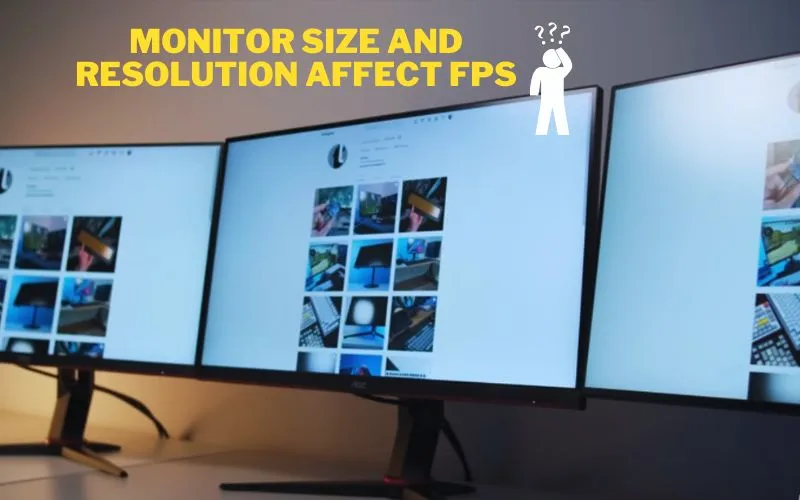
Various monitor kinds have varying effects on the frame rate. For instance, media displays have a low refresh rate since they do not intend to display rich graphics. Despite having a powerful CPU, this will limit the number of frames per second it can produce.
Does Having Multiple Monitors Drop FPS?
Multiple displays will help your gaming performance using the newest GPU. I discover that the best FPS you get without a second monitor. However, having a second monitor open and showing will not impact your frame rate.

But does monitor affect gaming performance? The gaming monitor can impact the performance of both the player and the game. You can get the overall gameplay experience. PCs frequently send a large amount of visual data to the monitor. Your degree of enjoyment may impact by screen flicker if your monitor has a low refresh rate.
Does Monitor Hz Affect FPS?
HZ does not directly impact by FPS. Your GPU, CPU, PC temperature, and game optimization all impact FPS. It’s a frequent myth that your GPU’s FPS influences by your monitor’s refresh rate, which expresses in Hz. The hardware of your PC determines your frame rate. You will only profit from the additional FPS if your monitor’s refresh rate keeps up with the FPS your GPU is producing.
Your FPS in some games may increase with a 144Hz monitor. A higher Hz monitor will only produce a noticeable framerate change in some games. In most circumstances, upgrading from 60Hz to 144Hz will result in a more pronounced improvement if you have a more expensive graphics card.
Does A Monitor Affect FPS On PS4?
I advise gamers to purchase a gaming monitor with a maximum refresh rate of 144Hz, enabling them to play most games on a powerful PC at unrestricted frame rates. You won’t need a display that supports a higher refresh rate because the PS4 only allows a maximum of 60 frames per second.
Does Dual Monitor Affect FPS?
It makes sense to assume that using two monitors will reduce the FPS of each one. Numerous assertions exist that the graphics card must operate at twice as high a capacity. Graphics cards can support two displays simultaneously while maintaining flawless frame rates. The FPS count of the display won’t be affected for most users of basic monitors.

You’ll notice that high-graphic video games require higher frames per second (FPS) to keep a smooth visual display on the monitor when you play them simultaneously on both monitors. It stresses the graphics card and could result in lags.
Using dual monitors for gaming could depend on the kinds of games you enjoy. Some games will play completely without any impact. It’s important to remember that if you’re utilizing two monitors, they should be the same type. It will ensure that both devices have comparable video quality.
You might believe the FPS count is lower if you use two different displays, especially if one has a low resolution. Even then, the video output frame rate on the low-resolution monitor will be subpar.
Can 120 FPS Be Operated on A 60 Hz Monitor?
Yes, it is still 120 frames per second if it runs on a 60-hertz monitor. But there may be problems like screen tearing, ghosting, and stuttering.
Can A Monitor Cause Latency?
Any display adds input latency by at least a few milliseconds, although most of the time, it’s so little you won’t even notice it. In some situations, the input lag gets to the point where it is obvious. Although those are quite unusual and may only sometimes result from the display.

