What is GPU Coil Whine? GPU coil whine is a high-pitched noise from the electrical components on a graphics processing unit (GPU) when it’s under load. The vibration of the coils causes it in the voltage regulator module (VRM) as they rapidly switch on and off. While generally not harmful, it can be unpleasant and affect the user experience.
What Does GPU Coil Whine Cause?
The vibration of the coils causes the GPU coil to whine in the voltage regulator module (VRM) on the graphics card. When the VRM switches on and off rapidly to supply power to the GPU, it causes the coils to vibrate at a high frequency, producing a high-pitched noise.
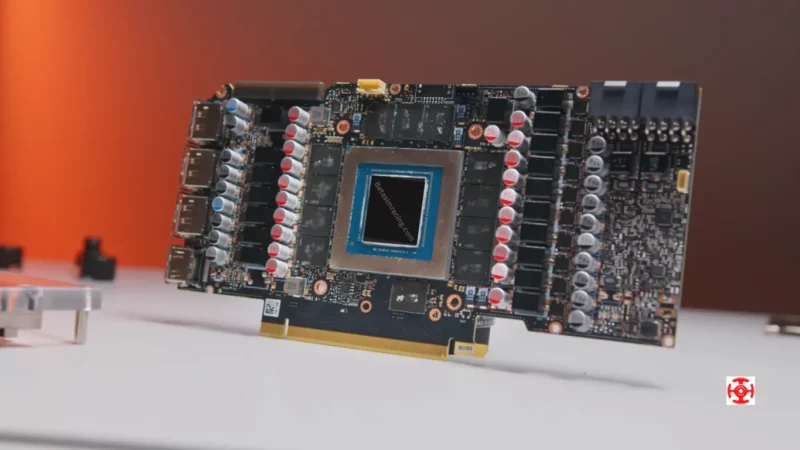
The intensity of the coil whine can vary because of several factors, such as the quality of the VRM components, the load on the GPU, and the quality of the power supply. In some cases, changing the power supply or adjusting the power settings in the computer’s BIOS may help reduce or eliminate the coil whine.
Is GPU Coil Whine Normal?
GPU coil whine is common in many GPUs, so it can be considered normal to some extent. The degree of coil whine can vary among different GPUs and depend on factors such as the load on the GPU and the quality of the power supply. Some users may find it distracting or annoying, while others may not notice it.
Is GPU Coil Whine Bad?
GPU coil whine is generally not harmful or bad for the graphics card or the computer system. It’s simply a noise that can annoy or distract some users. If the coil whine is particularly loud or persistent, it could indicate a problem with the GPU’s power delivery system or other components, which may require further investigation.
How Does Graphic Processing Unit Coil Whine Sound?
The coil whine sound is a high-pitched noise described as a buzzing, humming, or whistling sound. It typically occurs when the GPU is under heavy load, and the voltage regulator module (VRM) switches on /off rapidly, causing the coils to vibrate. The sound can vary in volume and pitch and can be noticeable even in a moderately noisy environment.
Does GPU Coil Whine under Load?
GPU coil whine is commonly observed under heavy loads, such as when running graphically demanding games or applications. This is because the graphics card’s voltage regulator module (VRM) is working harder to supply the necessary power to the GPU, causing the coils to vibrate and produce a high-pitched whine. While not harmful, coil whine can annoy or distract some users, especially if they use the computer for extended periods under heavy load.
Does GPU Coil Whine Go away?
Sometimes, the GPU coil whine may go away over time as the components settle in and the coils stop vibrating. This is only sometimes the case, and the whine may persist throughout the life of the GPU.
The intensity of the coil whine may also vary depending on the load on the GPU and the quality of the power supply. In some cases, changing the power supply or adjusting the power settings in the computer’s BIOS may help reduce or eliminate the coil whine.
However, there is no guarantee that these measures will be effective in every case.
Related Article: How Long Does Thermal Paste Last on GPU? Complete Guide
How Does GPU Coil Whine Fix?
We suggest some possible fixes for GPU coil whine:
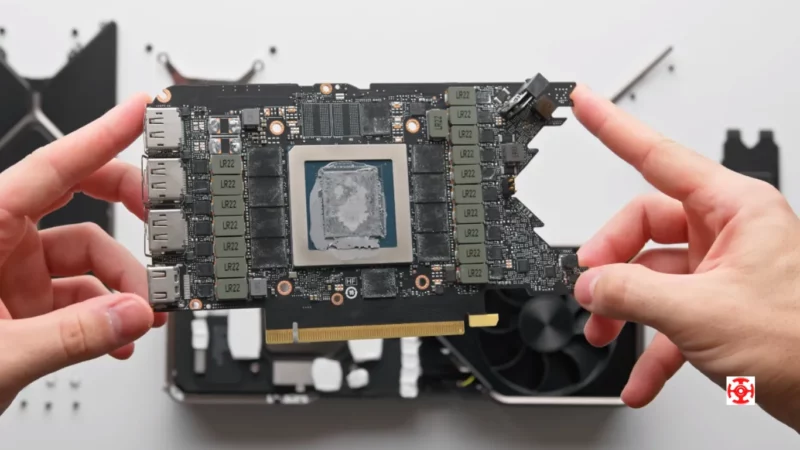
- Replace the Power Supply: A poor quality or inadequate power supply can cause or worsen coil whine. Upgrading to a high-quality power supply with sufficient wattage can help reduce or eliminate coil whine.
- Adjust Power Settings in the BIOS: Adjusting the power settings in the computer’s BIOS may reduce the load on the GPU and the associated coil whine.
- Underclock the GPU: Reducing the clock speed of the GPU can reduce the load on the voltage regulator module and help reduce coil whine. This can be done through software such as MSI Afterburner or EVGA Precision X1.
- Replace the Graphics Card: If the coil whine is particularly loud or persistent, it may indicate a defective graphics card. In such cases, replacing the graphics card may be necessary. These fixes may help reduce or eliminate coil whine, but they are not guaranteed to work in every case. In some instances, coil whine may persist even after trying these measures.
Can coil whine damage the GPU?
No, coil whine is not harmful to the GPU itself. It is simply an audible vibration and does not cause any damage to the GPU or other components.
Does high FPS cause coil whine?
High FPS is not the direct cause of coil whine, but it can contribute to the load on the GPU, increasing the frequency and intensity of coil whine.
Is GPU coil whine under warranty?
GPU coil whine is covered by warranty varies by manufacturer and specific warranty terms. While it is generally considered a normal characteristic, the warranty may cover excessive or problematic coil whine.
What are the signs of coil whine?
The most common sign of coil whine is a high-pitched, whining noise often audible when the GPU is under heavy load. The sound can vary in frequency and intensity and may be accompanied by minor changes in frame rate or other minor performance issues.
GPU coil whine is a common issue among graphics card users that various factors, including the quality of the power supply and VRM components, can cause. While it is not harmful to the GPU, it can be a nuisance for users. Several potential fixes are available, but success is guaranteed in some cases.
Conclusion

