Nintendo Switch is the top list gift for young kids by their parents. The Switch is the most innovative Console in nearly a decade. Besides being immensely popular, the Switch also saves Nintendo. It brings portability above all. You can play it in an airplane, in travelling, in your bed, or even in the subway.
The device is a hybrid solution that transfers to enjoy games in several ways. There is the versatility to choosing how you want to play and where it takes the concept of Console gaming and turns it into an on-the-go social experience that gets you off your couch. This article will explain to you how to delete a Nintendo Switch account.
How Do I Permanently Delete My Nintendo Account?
It is a reasonably straightforward process. When you wish to remove the Nintendo switch account, you need to Sign in to your Nintendo account. Then click on the Accounts icon in the top right corner and select settings.
On the Settings page, there should be a separate tab that opens, and the next step from here is to click on other settings on the left-hand side of your screen. On the next screen, you should see a button that says delete the account in the bottom right-hand corner.
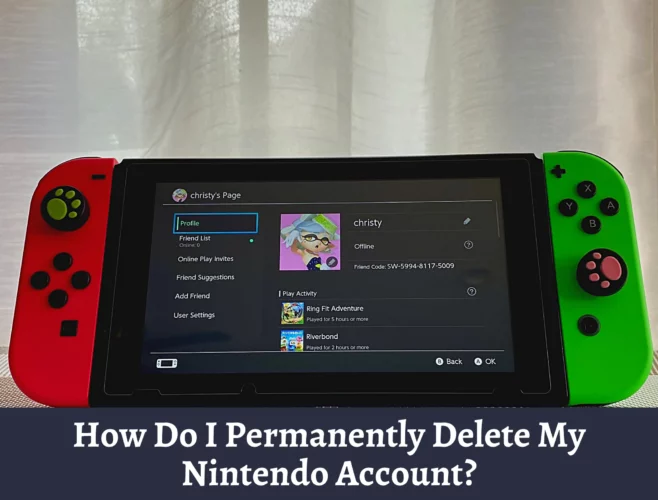
Click on it to proceed with the deletion. You will want to read the information on this page to understand what information is being deleted before you proceed. Note that after confirming deletion by clicking on confirm and proceed. The account will enter a 30-day deactivation, in which it will take 30 days to delete your account entirely.
Once these 30 days are finished, your account will be gone for good, and you can move on. Nintendo may ask you to verify account deletion for additional information or help get gaming under control. To live your life to the fullest, check out Gamequitters.com. Here you will find many resources and tools to help you do that if you want to get your gaming back under control.
If I Delete a User on Switch, Will I Lose My Games?
If you only delete your account on the Switch, then your played games will be saved on Cloud, and you can resume them by redownloading your account from the Account menu on the Switch. You need to log in with your account, and then you will see your games there.
How to Delete Nintendo Switch Account without Password?
If you want to delete your Nintendo Switch account, you can do it without the password described above. If you forget your Nintendo Switch account password, Complete these steps.

- Go to Settings and scroll down to Users.
- Press the User name that is connected to the device.
- Go down and see for Nintendo Account.
- Under that, the first option will be to Check our Account Information.
- Press on that. A new web page will be opened.
- You will see two options there: Re-Enter Password and Re-Enter Password via Smart Device.
- Click on the first option. Then you will be moved to a new window.
- Here you will see the option of Forget your Password.
- When you hit that, it will ask you to send you an email about resetting the password. Hit Send Email button.
- You will receive an email and can re-enter the password from there.
How Do I Remove My Nintendo Account from All Devices?
If you want to remove your Nintendo account from all devices, follow these steps.

- You need to visit Nintendo.com and go to accounts.
- Sign in to your account and choose your Nickname to get the menu.
- Now click on Security settings and click to see your sign-in history.
- It will show you all the devices you have signed in ever. Select all and delete accounts from each device.
- You must sign out from social media accounts and Google accounts connected with your Nintendo account when you wish to remove it from all devices.
How to delete user on switch without Deleting it?
It may also lead to the settings tab. Select users and choose the one you want to remove. There will be options for Nickname, edit icon, and link Nintendo account. Then you will see the delete user button.
Click on that and check the box delete, then hit next. It will ask you to delete the user again because it will never be recovered. Click on delete the user, and you will see the message of the successfully deleted user.
How to Remove Nintendo Account from Switch without Console?
Nintendo account can be deleted by using the Nintendo Web account when you do not want to use the Console or if it is lost. You must sign in to the account and select the shop menu. Now you can deregister the primary Console.
What Happens If I Delete My Nintendo Account?
When you delete your Nintendo account, you will lose all your gaming data. There is no way to redownload the previously saved games. If you wish to recover the deleted account, you can do it through the connected social media or google account.
If you deliberately deleted your Nintendo Network ID, it is terrible for you. You will lose your games, shop purchases, and in-game activities. There will be no Mis and other data in your account then.

