In the realm of computer hardware, the motherboard stands as the central nervous system, orchestrating the seamless collaboration of various components. At the core of this critical component lies the chipset, a silent powerhouse that dictates the performance and capabilities of your PC. In this comprehensive guide, we will unravel the mysteries surrounding a motherboard’s chipset, exploring its functions, impact on performance, and how to identify it. Join us as we delve into the intricacies of this essential element that plays a pivotal role in the functioning of your computer.
What is a Motherboard Chipset?
Before we delve into the functions and impacts, let’s establish a clear understanding of what a motherboard chipset is. In simple terms, a chipset is a set of integrated circuits on the motherboard responsible for coordinating communication between various components. It serves as a bridge that connects the processor, memory, storage, and other peripherals, enabling them to work in harmony.
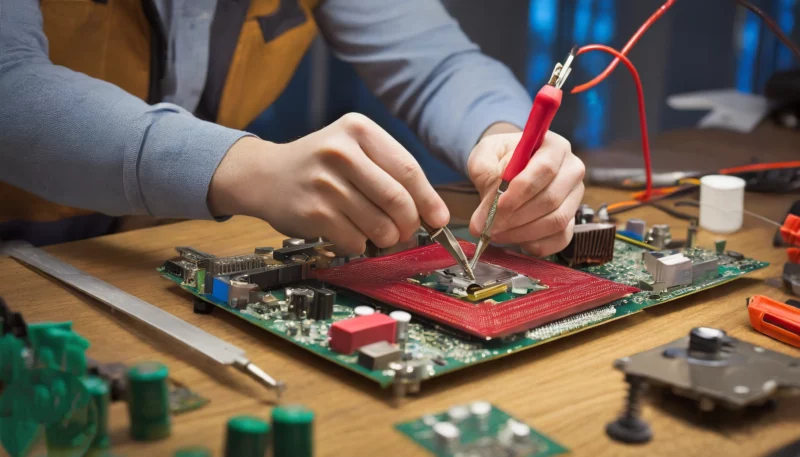
How It Impacts Performance?
The chipset’s impact on performance is profound, influencing the speed, efficiency, and overall capabilities of your PC. From handling data transfer between components to managing power distribution, the chipset plays a pivotal role in determining how well your computer performs various tasks.
1) Coordinating Data Transfer
One of the primary functions of a motherboard’s chipset is to manage the flow of data between the processor, memory, and other connected devices. The Northbridge and Southbridge components within the chipset work in tandem to ensure swift and efficient communication, optimizing data transfer speeds.
2) Power Distribution and Management
Efficient power distribution is crucial for the smooth operation of a computer. The chipset regulates power delivery to different components, ensuring they receive the required voltage for optimal performance. This function not only enhances overall efficiency but also contributes to the longevity of the hardware.
3) Peripheral Connectivity
The motherboard’s chipset plays a pivotal role in facilitating connectivity with various peripherals. USB ports, audio inputs, Ethernet connections, and other external devices rely on the chipset for seamless integration with the rest of the system. This makes the chipset a central hub for expanding the functionality of your PC.
Related Article: How To Remove a Cpu From a Motherboard?
Identifying the Chipset of a Motherboard
Importance of Identifying the Chipset
Knowing the chipset of your motherboard is essential for several reasons. It enables you to understand the capabilities and limitations of your system, aids in troubleshooting hardware issues, and ensures compatibility when upgrading or installing new components.

How to Identify the Chipset?
Identifying the chipset of your motherboard is a straightforward process. You can follow these steps:
- Check the Motherboard Manual: The easiest way to identify the chipset is by consulting the motherboard manual. The manual typically provides detailed information about the chipset and its specifications.
- Use System Information Tools: Operating systems and third-party software tools can provide detailed information about your system, including the motherboard’s chipset. In Windows, you can use the System Information tool to find this information.
- Physical Inspection: In some cases, the chipset model may be printed on the motherboard itself. Carefully inspect the motherboard, especially around the central area, for any markings or labels indicating the chipset.
Why Does the Motherboard’s Chipset Matter?
Understanding the significance of the motherboard’s chipset is crucial for making informed decisions when building or upgrading your PC. Let’s explore why the chipset matters and how it can impact various aspects of your computing experience.
Impact on PC Features
The chipset plays a vital role in determining the features your PC can support. Whether it’s the number of USB ports, types of storage interfaces, or the ability to overclock, the chipset sets the stage for the capabilities of your system.
Impact on PC Performance
Perhaps the most critical aspect of the chipset’s role is its impact on overall performance. A well-optimized chipset can significantly enhance the speed and efficiency of data transfer between components, leading to a smoother computing experience. Conversely, an outdated or underperforming chipset can bottleneck the system, limiting its potential.
What is the primary function of a motherboard chipset?
The primary function of a motherboard chipset is to coordinate communication between various components, including the processor, memory, and peripherals. It acts as a central hub, facilitating data transfer and power distribution.
How does the motherboard’s chipset impact PC performance?
The chipset has a profound impact on PC performance by regulating data transfer speeds, managing power distribution, and influencing overall system efficiency. A well-optimized chipset contributes to a smoother computing experience.
How can I identify the chipset of my motherboard?
You can identify the chipset by checking the motherboard manual, using system information tools in your operating system, or physically inspecting the motherboard for any markings or labels indicating the chipset.
Why does the motherboard’s chipset matter?
The motherboard’s chipset matters because it determines the features your PC can support and has a significant impact on overall performance. Choosing the right chipset is crucial for optimizing your computing experience.
In conclusion, the motherboard’s chipset is the unsung hero that silently powers your computer’s performance. Understanding its functions, impact, and how to identify it empowers you to make informed decisions when building or upgrading your PC. As the heart of your system, the chipset ensures the seamless collaboration of components, shaping the overall computing experience.
Wrap Up

