The CPU is an inevitable part of a computer, and no one can dare to undermine its significance. CPU full form goes like the Central Processing Unit, and it is also known as the brain of a computer. A human cannot perform any task without having a healthy brain, the same way the CPU takes the position in the PC. So, if you are a gamer, content creator, streamer, or any other PC user, you need to know all about a CPU.
It has multiple blocks to perform the functions accordingly. It mainly carries the instructions from one unit to another, processes them as you give the command, and gets your file back in a much more result-oriented form for healthy use. If we explain it in an equation, it will go like this, CPU=ALU+CU. So, if you want to know what this equation means, you need to lend your eyes to the reasoning I put below.
Table of Content:
CPU Definition (Central Processing Unit )
CPU is a central component in a PC system that carries instructions to process them as you want. It is a processor that works according to the computer program to utilize logic, arithmetic, controlling, and other effects.

The set of instructions fixed in the program helps you achieve the results you need, and it plays a role between input and out units. So, CPU abbreviation tells it all itself. And this very CPU definition will surely help you understand it to the fullest.
CPU Main Function
There are tons of functions that a CPU performs, but if we get them all in some specific points, we may classify them all into four significant points. These are input units, data processing, storage of data, and output unit.
These four are the genuine ingredients to make a CPU what it is for. You can relate CPU main functions with your needs and can build one on your own. CPU full form of the central processing unit and processes the data to convert them into valuable and productive information.
If you study the Block Diagram of a Computer, you will know that the role of a CPU is undeniable. It is a flagship component in the whole diagram. So, if we specifically look at the functions, it covers it all from input to output. It gets the data and processes it. After performing commands, the data will get back to the store area, and then you can have it as output either run hard or soft form.
ALU-Arithmetic logic unit and CU-Control unit are the partners that perform all the functions. ALU unit performs arithmetic and logic commands, including multiplication, division, etc. The control unit deals with data processing with logical reasoning and intelligence-based information such as less than, greater than, equals to, etc. So, these two are the real heroes in a CPU.
Parts of Central Processing Unit (CPU)
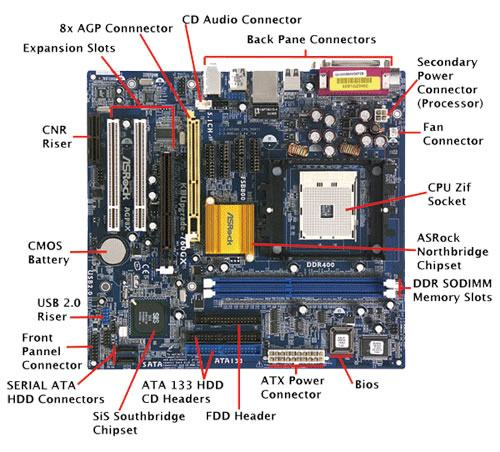
When it comes to parts of the CPU, there are usually six significant parts: CU, ALU, Cache, Registers, Buses, and Clock. If you want brief details about each, let’s come down.
Control Unit
The Control unit deals with data processes, and it fetches information and employs commands. It controls the overall hardware in the system. It is the component that carries data around the system.
Arithmetic Logic Unit
The arithmetic logic unit is the leading key player, and it deals with the logical reasoning needs, including less than, equals to, greater than, division, multiplication, etc. So, it saves time and gets accurate and precise results within no time.
Cache
When the processor has to use some data repeatedly, a fast random access memory that stores the data for the purpose is called Cache. It makes the processing faster.
Registers
Registers are the small number of memory units to hold the data for processing. They help divide the current data and help you execute the subsequent actions flawlessly.
Buses
These are the high-speed components necessary for sending data between the CPU and other details. The controlling signals come under the shadow of Buses.
Clock
A clock is a valuable component that keeps everything in sync with a regular electric pulse. The frequency of the pulses tells about the clock. It helps your system to support some instructions in the original form.
CPU Benchmark Test
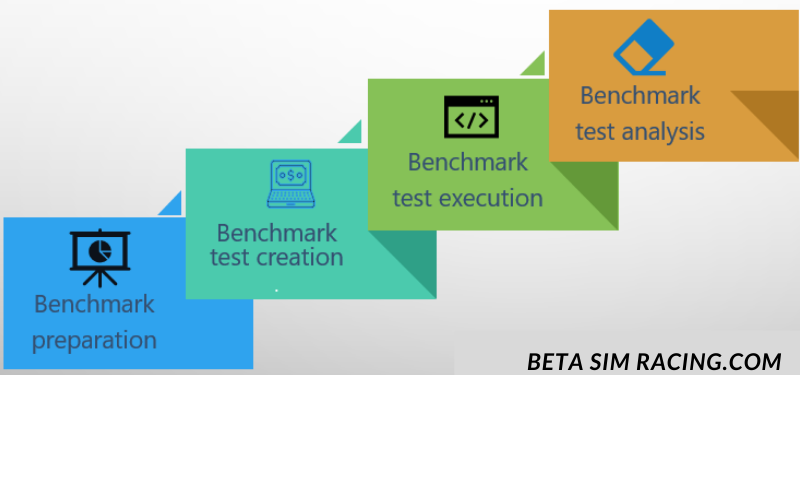
It is a mind of a standard test to assess the credibility of a CPU. You can use CPU benchmark testing software that is available in the market. You can also get the services from some websites to do the benchmark test of your CPU.
So, the CPU Benchmark Test helps you know the strengths and weaknesses of your system. If you look at the details of CPU manufacturers, all of them are very concerned about the benchmark testing to keep their heads high in the market.
CPU stands for the central processing unit. It is responsible for all the processes you need to do on your data. It converts your raw data into useful and valuable information. So, CPU full form goes with the central processing unit, and its name says it all. It is the brain of a computer, and you cannot undermine its significance. It is inevitable for players to enjoy a PC to the fullest.
Summarized Note
How can I increase my CPU benchmark?
You can go for various options such as uninstalling unnecessary software, adding more powerful RAM, at startup limiting the program, checking out the status of antivirus, using disk cleanup, and more. So, these are the list to do for increasing CPU benchmarking. Moreover, it is better to get BIOS updated timely and consider clearing cache daily.


8 Comments
Wonderful blog! Do you have any tips and hints for aspiring writers? I’m planning to start my own blog soon but I’m a little lost on everything. Would you suggest starting with a free platform like WordPress or go for a paid option? There are so many choices out there that I’m totally confused .. Any tips? Thanks!
Along with the whole thing that seems to be developing within this particular subject matter, many of your opinions are generally fairly refreshing. Nonetheless, I am sorry, but I do not give credence to your entire plan, all be it exciting none the less. It looks to everyone that your remarks are generally not totally validated and in fact you are your self not even totally convinced of the argument. In any case I did appreciate looking at it.
Currently it sounds like BlogEngine is the preferred blogging platform out there right now. (from what I’ve read) Is that what you are using on your blog?
you are really a good webmaster. The web site loading speed is amazing. It seems that you’re doing any unique trick. In addition, The contents are masterwork. you have done a magnificent job on this topic!
you are really a good webmaster. The web site loading speed is incredible. It seems that you’re doing any unique trick. Furthermore, The contents are masterpiece. you’ve done a fantastic job on this topic!
Thank you for your sharing. I am worried that I lack creative ideas. It is your article that makes me full of hope. Thank you. But, I have a question, can you help me? https://accounts.binance.com/hu/register-person?ref=FIHEGIZ8
I’m really impressed with your writing abilities and also with the format in your weblog. Is that this a paid theme or did you modify it your self? Anyway stay up the excellent high quality writing, it’s rare to see a great weblog like this one today..
Very interesting information!Perfect just what I was searching for!