What’s more, fun than you see racing hardware? Absolutely nothing! Today I will review a Thrustmaster T3PA Pro pedal. The regular T3PA is good, but the Pro version is updated for the PC setups. The best champions use springs and pots and standard genetic pedal sets to win championships, but the world has a long route. Sim racing demands for load cells and hydraulic pedal system.
Thrustmaster T3PA Pro pedals are a good option for all gamers. They are cheap and portable. You will find them compatible with PC, Xbox, and PS4. They also have calibration options and custom mods. If you are an absolute beginner, then go with T3PA pro pedals. Let’s go deep inside the Thrustmaster T3PA Pro pedals review.
Thrustmaster T3PA Pro Pedals Specifications

| Specifications | Tested Values |
|---|---|
| Material | 100% metal |
| Individual pressure | 25 Kg (one pedal to another) |
| Brake Mod | Optional Conical rubber |
| Accelerator pedal | 2.5 Kg approx. |
| Clutch pedal | 5 kg |
| Weight | 3460g |
| Platform | PC, PS4, XBOX |
| Adjustable brake stiffness | Yes |
| Adjustable pedal angles, | Yes |
| Dimension | 17.6 x 15.8 x 9.9″ |
Thrustmaster T3PA Unboxing and First Look
The Thrustmaster T3PA Pro pedals have an instructional manual inside the box. It shows you the inverted and non inverted versions and a bunch of information. The quality of the pedal material is terrific. They look and feel like expensive pedals.
Pedals weigh 6.9 kg shown on the box, so they are heavy. The footrest is made from a diamond plate which is a lightweight metal and has a textured face. It is to keep your feet in their place. There is its connector, and it looks like a propriety telephone connector. First, you may plug the USB of the connector into the adapter. Now you can connect it to the computer.
Thrustmaster T3PA Brake Mods
The pedals have two brake mods included in the package. It is the conical brake rubber mod and the spring brake mode. On my last pedals, I used the Econo called brake mod, which gave me a hard and firm feel, but there was not much movement in the pedal. Thrustmaster T3PA Pro has a feel like a load cell. The more movement in the pedals makes them precise and unique.

Thrustmaster T3PA Pro Pedal Mods
The mod is a massive update to the flagship pedal set from Thrustmaster T3PA pro. Thrustmaster has built an entire ecosystem of handbrakes, shifters, add on-wheels in various great wheelbases. However, the pedals are still plagued by issues, and the new version uses the same devices to measure and offer resistance.
BF electronics load cell is the perfect fit with the pedals. The load cell starts with the paper clip style. It is a 30kg load cell, and it is encased in a 3D printed shell that is perfectly designed to fit entirely within the cover of the T3PA Pro pedals.
There is a circuit board, and it is topped up with the sensitivity adjustment dial on top. Coming out of the case is also a length of red, white, and black wire ready to be installed. There is also a handful of quick connectors enough to do the job and even enough to return things to normal.
How to Install Mod in Thrustmaster T3PA Pro Pedals?
The installation of the mod is straightforward. You need two different Allen wrenches, a pair of pliers, and pair of wire cutters beyond.

- Step 1: Remove the 4 screws holding the checker plate to the main base by holding the wire nuts, remove the plate, and put it aside.
- Step 2: Remove 14 screws holding the top cover to the base. Remove 6 screws on the rear plate of the pedals and put the cover plate aside.
- Step 3: Before removing the screws holding the pedal, stop the bar turn the pedals over, and remove the locking nuts. Then loosen one screw and delete the second screw. To help remove the screws, push down to the brake pedals to relieve tension. As soon as the screw is removed, move the pedal stop bar around and allow the pedal to swing back over itself and let it lay out of the way.
- Step 4: Remove the large spring and put it aside, as it will be used in this mod. Turn over the base and remove the small screw that secures the spring and spring holder to the base. Remove the spring holder from the base.
- Step 5: Install the small spring in its retainer onto the new load cell mod via the center hole on the metal part of the mod; make sure it is installed on the top side facing up.
- Step 6: Remove the lower brake pedal stop from the pedal base. Its mounting screw is hidden by the rubber covering, and then once removed, cut the black wire inside the brake pedal and remove some of the covering, exposing the red, white, and black wires.
- Step 7: Install the load cell mod into the brake frame with the dial facing towards the rear side of the pedal base. Use the alignment holes to find their positions and press them down firmly into places. You can now install the big spring or little spring.
- Step 8: Use the supplied quick connectors and match the coloured wires together by inserting the same coloured wires into a connector. One from the pedal we have exposed to the same coloured wire from the load cell into the connector. Now firmly push down on the orange button with pliers until seated. Do the same fr the other two wires and tuck the wires all the way nicely.
- Step 9: Now, slowly flip the pedal arm back over and press it down on the spring, ensuring everything stays in line properly. Then, reinstall the brake pedal and stop and swing it over. Install and tighten the screws and install the back.
- Step 10: Reinstall the black cover and all twenty screws backside and top sides to hold it down. Install the heel cover plate and the four bolts with wing nuts and plug them back into your wheelbase. Thrustmaster T3PA Pro pedals with Microtech load cell mod are ready to go.
How to Do Thrustmaster Inverted Pedals?
The pedals can be inverted, and Thrustmaster calls this F1 or GT style. I felt more comfortable in this style when I tried it because it is more natural.
To get Thrustmaster inverted pedals, it takes about 5 minutes to remount.
- It would help if you turned them back.
- You need to flip them over without any recalibration.
- No need to change any settings.
- Hold the Mode button on the left side of the steering wheel for about two seconds to see the light turn from red to green.
- Then you are all set to go.
Thrustmaster T3PA Pro Pedals Manual
The instruction manual for the pedals shows their simple operations. However, there are a lot of things to read in there. The full specs, assembling, brake mats, and more. The instructional manual shows simplicity, but it could be more featured because Thrustmaster possesses a renowned name in gaming components.
Thrustmaster T3PA Pro Pedals USB Adapter
Some USB adapters are available for the Thrustmaster T3PA pro pedals on the market. The sensitivity must be increased by 14 bits of resolution. By using adapters, the pedals can be independently working with the PC.
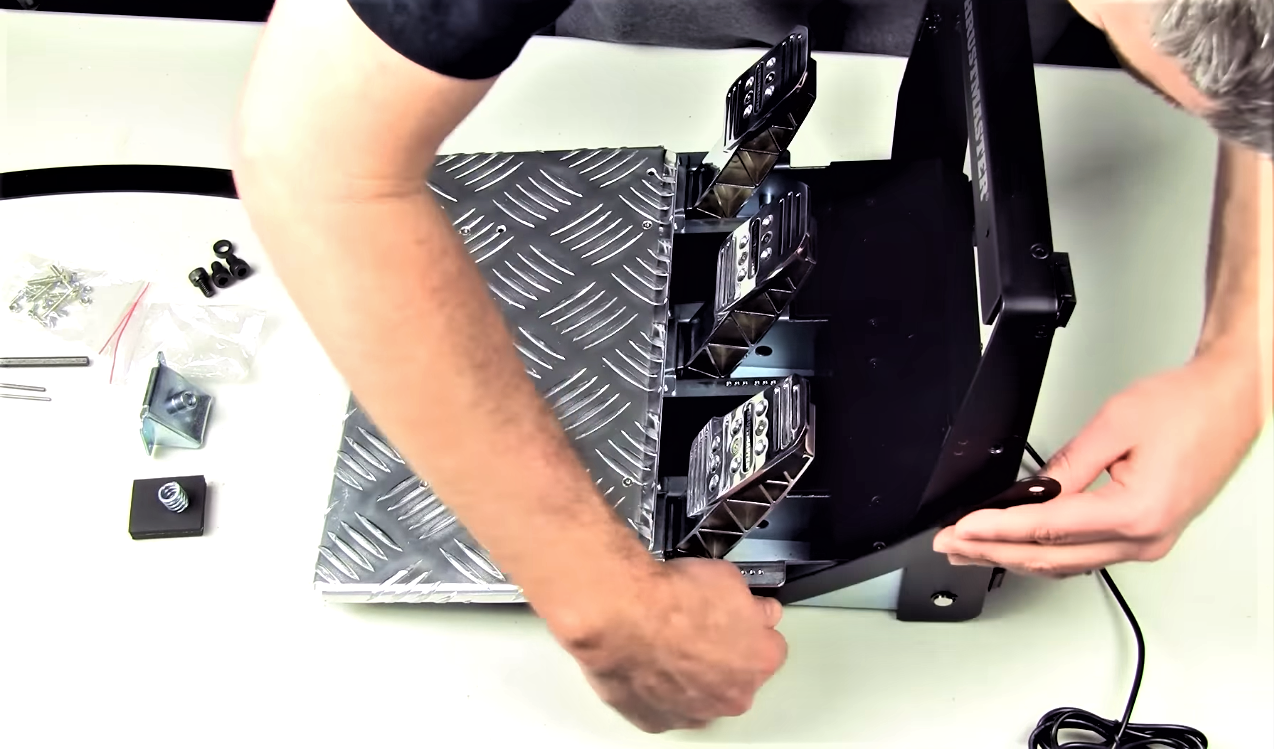
Thrustmaster T3PA-Pro Pedals Price
Thrustmaster offers the price tag of $100 to $150 for these T3PA pro pedals. They give excellent compatibility with PC, PS4, and Xbox. These pedals look great and even better in an enormous cockpit. It is an excellent buy for anyone who wants the perfect pedals for sim racing.
Benefits
- Inverted-mounted options with improved design
- Compatible with multiple wheels
- Large metal footrest for non-slip grip
- Natural feel with customization option in pedals
- Two different brake options; spring brake mod and conical rubber brake mod
- High-quality material that is built for lifelong
- Pedal spacing is also adjustable.
- Built-in threaded holes for cockpit setup
- Wide and perfectly stabled with textured footrest
Drawbacks
- No adjustable spring strength
- Too heavy pedals
T3PA pedals are not loaded cells, but they feel like it because of their conical brake mod. This mod makes them firm, and the pedals work with a potentiometer.
T3PA pro pedals are worth it because of their inverted mounting and two different mods. They are exceptionally compatible with many wheels and devices.
T3PA Pro works with T300, T300 Ferrari ad T500 wheels. There is a list of their compatible wheels, and many brands of wheels come in that.
The T3PA pro pedals are fully adjustable in spacing and settings. They can be mounted invertedly. Their mods can also be adjusted.

