A water-cooled Graphic card is a type of graphics card that uses water as a cooling mechanism instead of air. It typically has a water block installed directly onto the GPU, which is connected to a water loop that uses a pump, radiator, and coolant to dissipate heat more effectively. Let’s learn how to watercool GPU.
How To Watercool GPU and CPU?
Watercooling your GPU and CPU can improve performance by keeping them at lower temperatures than air cooling. You will need a water block for each component, a pump, a radiator, tubing, and coolant to do this. The installation involves:

- Mounting the water blocks onto your components.
- Connecting them with tubing.
- Setting up the pump and radiator.
Be sure to follow safety precautions and manufacturer instructions for optimal results.
What is GPU Water Cooling AIO
A GPU water cooling AIO (All-in-One) is a pre-built water cooling system designed specifically for cooling your graphics card using water. It includes a pre-installed water block onto the GPU, a radiator with fans, a pump, tubing, fittings, and coolant.
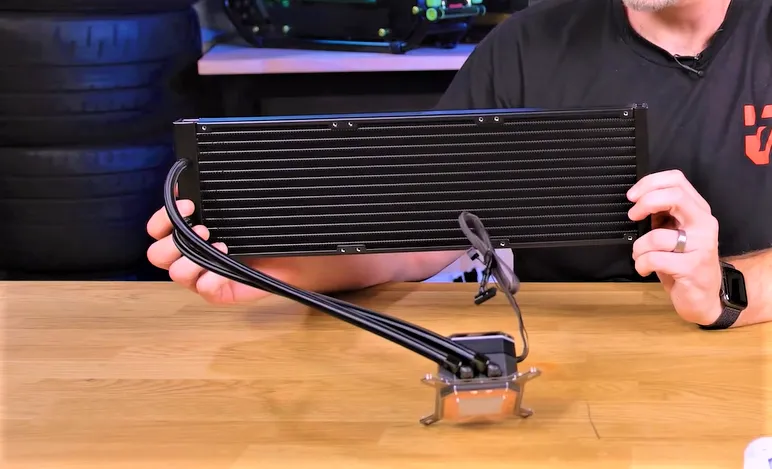
The AIO setup simplifies the installation process compared to traditional custom water cooling setups, making it a popular choice for beginners. GPU water cooling AIOs come in different sizes to fit various graphics card models and are often promoted as an easy and convenient way to cool your GPU. Some popular brands that offer GPU water-cooling AIOs include Corsair, NZXT, and EVGA.
How to Install Water-Cooled GPU?
To install a water-cooled GPU, you will need a few components: a water block for your specific graphics card model, tubing, fittings, a radiator, fans, and a pump. Now you can install water cooled GPU with these steps:
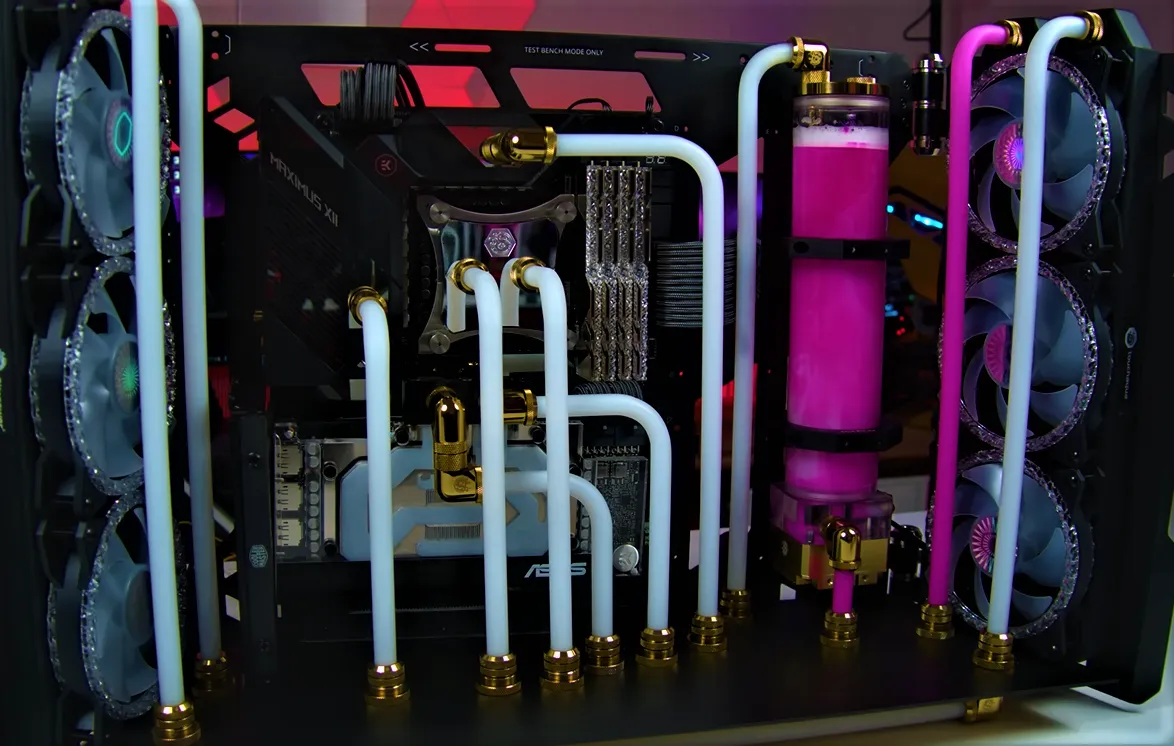
- Power off your computer and unplug it from the wall.
- Remove the existing air-cooled heatsink and fan from your GPU.
- Clean any residual thermal paste from the GPU using isopropyl alcohol and a lint-free cloth.
- Install the water block onto the GPU according to the manufacturer’s instructions, and attach it with screws.
- Connect the water block to the radiator using tubing and fittings. Make sure the tubing is securely fastened.
- Mount the radiator and fans inside your computer case in a location that will allow for good airflow.
- Install the pump and connect it to the water block and the radiator using tubing and fittings.
- Fill the water cooling loop with coolant according to the manufacturer’s instructions, making sure to remove any air bubbles.
- Reconnect all cables and power on your computer to test the new water cooling setup.
GPU Water Cooling Kit
A GPU water cooling kit is a bundle of components designed to cool your graphics card using water instead of air. Typically, a GPU water cooling kit will include a water block, a pump, a radiator, fans, tubing, fittings, and coolant.
Some kits may include additional components like a reservoir or a GPU backplate. Installing a GPU water cooling kit can effectively lower the temperature of your graphics card and improve its performance. Some popular brands that offer GPU water cooling kits include Corsair, EKWB, and Thermaltake.
GPU Water Cooling Kit 3090
A GPU water cooling kit for the Nvidia GeForce RTX 3090 graphics card can help to reduce temperatures, increase performance, and lower noise levels. Due to the high power consumption and heat output of the RTX 3090, water cooling is often recommended to get the most out of the card. EKWB and Corsair offer GPU water cooling kits for the RTX 3090.
GPU Water Cooler Corsair
Corsair is a popular brand offering a range of GPU water cooling solutions, including custom water cooling components and pre-built All-in-One (AIO) liquid coolers. Corsair’s custom water cooling components allow for a more personalized setup, with the ability to mix and match different components to fit your needs.

They offer a range of water blocks, radiators, pumps, tubing, fittings, and various accessories like reservoirs and RGB lighting. Corsair’s GPU water cooling AIOs, such as the Hydro X Series XG7 RGB 30-Series GPU Water Block, offer an easy-to-install and convenient solution for those who want the benefits of water cooling without the hassle of building a custom loop.
GPU Water Block Compatibility
GPU water block compatibility is important when choosing a water block for your graphics card. Water blocks are designed to fit specific GPU models and manufacturers, and it’s important to ensure that the water block you choose is compatible with your graphics card.
Several factors, including the PCB layout, the VRM design, and the mounting hole pattern, determine the compatibility of a GPU water block. Some manufacturers, such as EKWB, have online compatibility checkers that allow you to enter your graphics card model to check for compatibility with their water blocks.
When selecting a GPU water block, it’s important to ensure it is compatible with your specific graphics card model and the fittings, tubing, and coolant you plan to use. Some water blocks have different inlet and outlet port orientations, which may require additional fittings or tubing to be installed.
Water Cooled GPU vs Air
Advantages of Air Cooled GPU
Water-cooled GPUs offer several advantages over air-cooled GPUs.
- Water cooling is generally more effective at dissipating heat than air cooling, which can help keep your GPU at lower temperatures.
- Water cooling systems tend to be quieter than air cooling systems, which can make a significant difference if you’re sensitive to noise.
- Because water cooling is more effective at cooling your GPU, it can help you achieve higher clock speeds and better overclocking performance.
Disadvantages Over Air Cooled GPU
Water cooling does have some disadvantages compared to air cooling, including:
- Water cooling components can be more expensive than air cooling components, and custom water cooling setups can be particularly pricey.
- Water cooling systems need more maintenance than air cooling systems, as you must regularly check and top up the coolant level.
- There is a higher risk of damage to your hardware if a water cooling system malfunctions or develops a leak.
Water cooling can be a great way to improve performance and reduce the noise levels of your GPU and CPU. With various options, including custom loops and pre-built AIO solutions, enthusiasts can find the right water cooling setup to fit their needs. However, it’s important to ensure compatibility and follow instructions carefully to avoid damaging your hardware.
Conclusion
